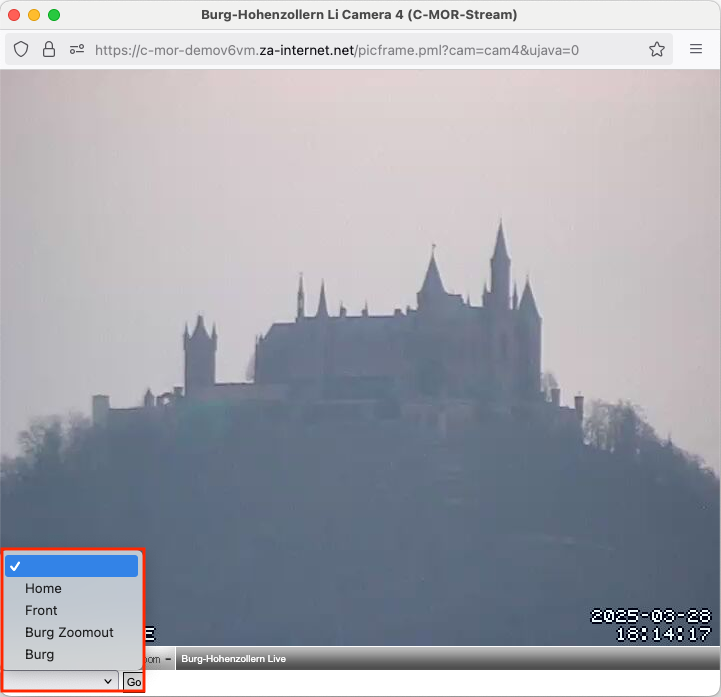If the PTZ function is activated for a camera, the control icons will be shown on the camera web pages automatically.
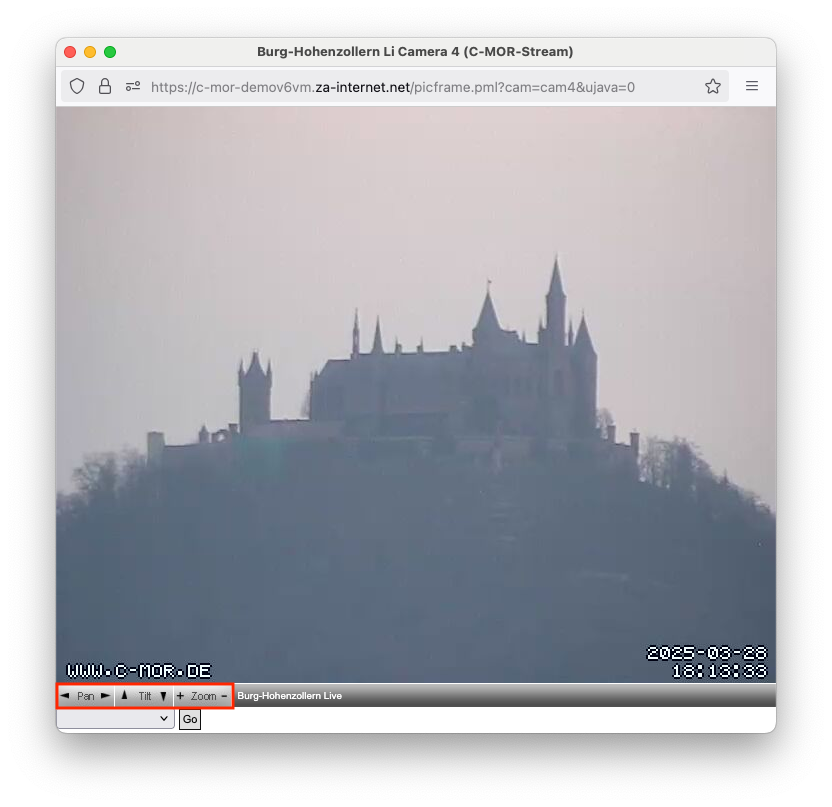
The PTZ buttons are self-explanatory. These functions are pan from left to right, tilt from up and down and zoom in and out.
In the drop-down menu underneath the pan, tilt and zoom buttons you will find the menu for the pre-defined positions.