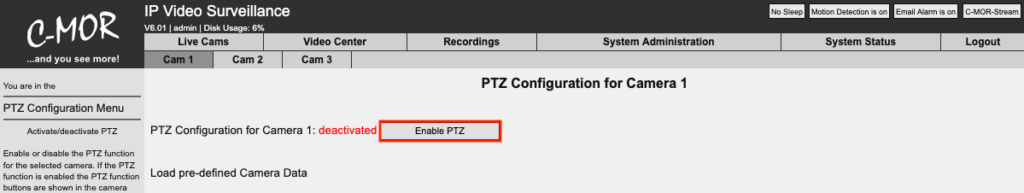Behind the term PTZ-Control (PTZ: Pan/Tilt/Zoom) stands the Motion of moveable cameras directly with the C-MOR Web Interface.
A great advantage of the PTZ-Control is the consistent interface for all camera types. Also no software has to be installed on the PC to manage the cameras. Furthermore, the PTZ control works with the iPhone, iPod or iPad and other mobile devices with internet function.
For the configuration of the PTZ-Cameras there is a configuration page in the C-MOR web interface that can be reached from the camera configuration page.
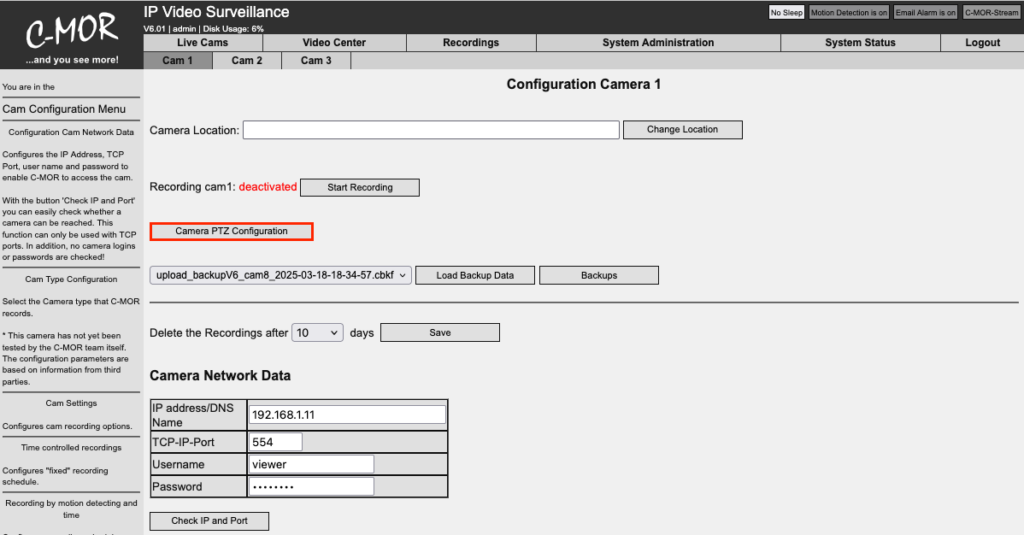
In the PTZ configuration page all known PTZ cameras are available. In the section Load pre-defined camera data the settings for the PTZ camera can be loaded.
Simply select the right camera in drop-down menu:
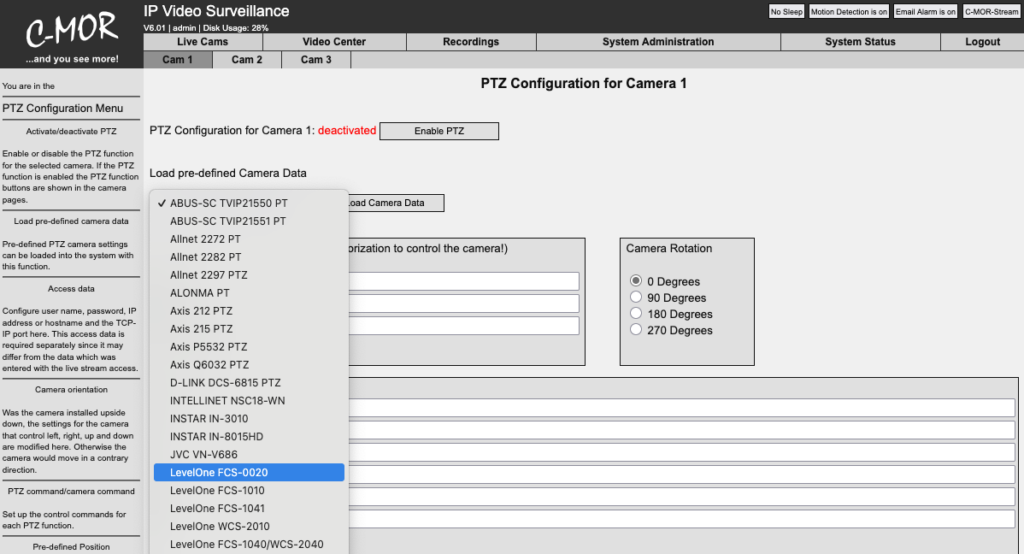
Press Load Camera Data after selecting a pre-defined PTZ camera configuration:
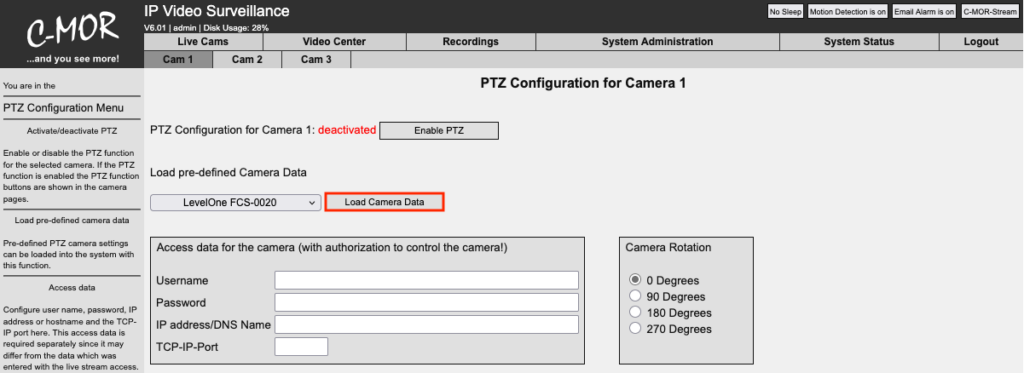
If the PTZ configuration of the selected camera was loaded, the second step follows for the configuration of the PTZ control: The setup of the login data for the camera and the setting for the camera rotation.
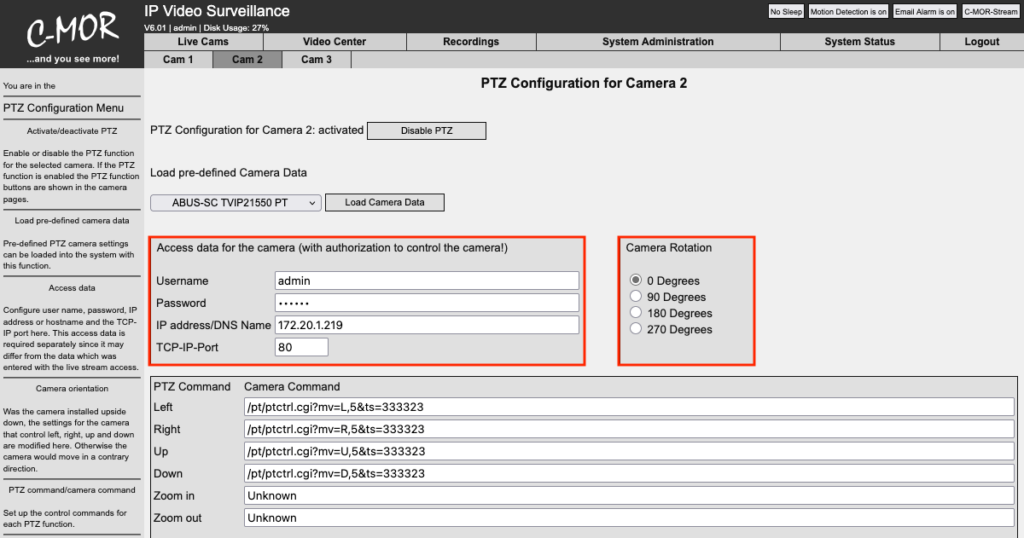
If the camera was fixed on a ceiling, which has the effect, that the camera is upside down, the PTZ control has to be configured with the rotation of 180 degrees. Otherwise the PTZ commands will navigate to the wrong direction.
Of course the loaded PTZ commands can be adjusted. If a camera has a configurable pan or tilt setting, so the command can be adjusted with your own requirements.
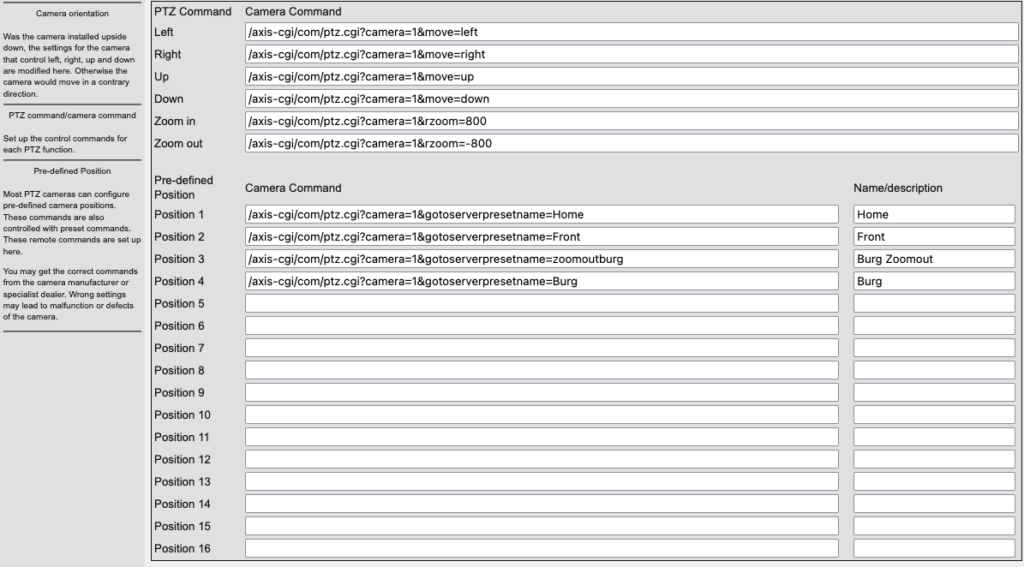
If the PTZ commands are configured, at least you have to activate the PTZ control over the camera Menu.