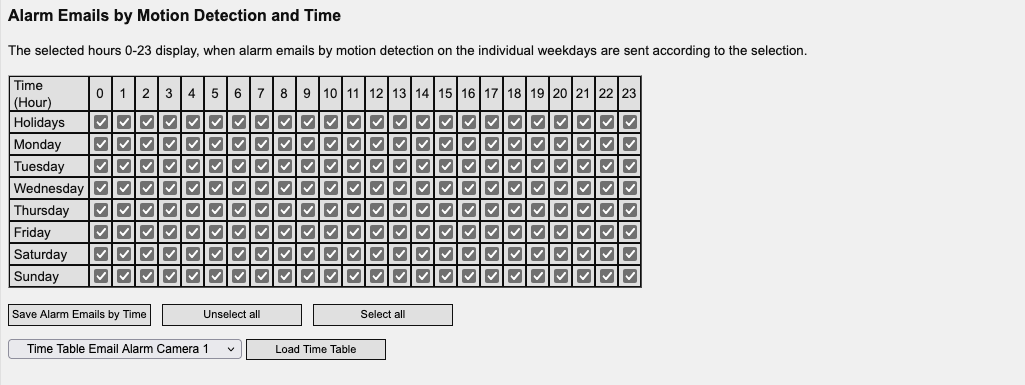You can specify exactly on which days and at what time you want to receive emails about events. In the lower part of the camera configuration page there are 3 different tables.
The first table „Time controlled recordings” defines the times at which the camera is activated in C-MOR.
The second table „Recording by motion detecting and time” defines the times in which C-MOR stores recordings by motion detection.
The third table „Alarm Emails by Motion Detection and Time” concerns the item E-Mail Alarm. Here you can specify the periods for which, in addition to the recordings for motion detection, additional emails are sent as an alarm. This is where the specifications in the configuration table apply.
In all tables, the periods can be entered per day and hour, in addition, all tables contain a row for periods that were defined as holidays, which may differ from the normal time-table.