The next section deals with the type of camera. You can select the camera type of the list. Use the search field in the first row to search for the camera model. If it is not listed, you can configure it manually with the input field manual path. IP-Cameras generally offer different kinds of transmission-protocols to be used for streaming. Therefore, choose what should be used depending on camera type whether RTSP, HTTP, FTP or MJPEG should be used. The most cameras work with HTTP as well as RTSP.
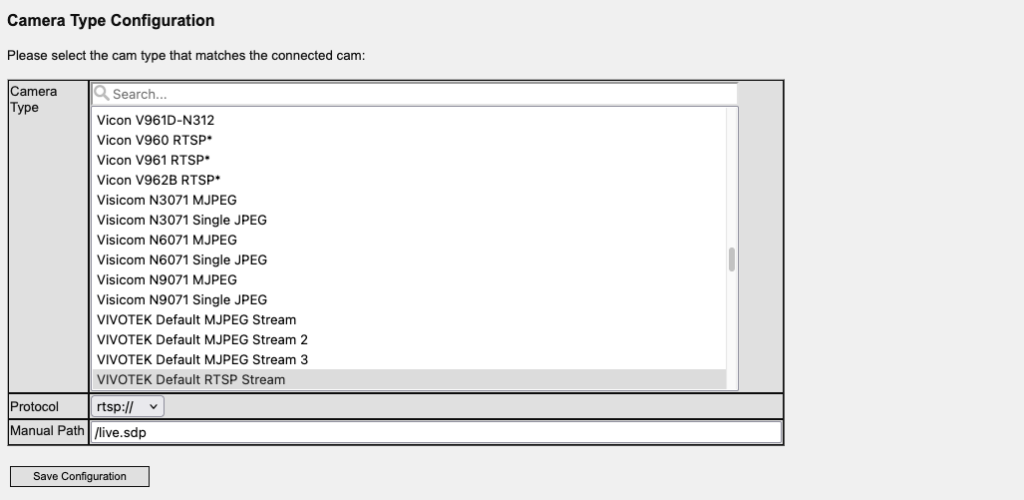
Note
When you change any data in this section you also must change it on the individual camera with its own configuration program or over the web interface of the camera. Otherwise, C-MOR is no longer able to access the camera and thus no longer able to record.
In case you already have a camera that is supported by C-MOR, you can integrate it by entering the IP address, the port, the user name and the password of your camera. The same settings have to be done for the camera itself.
Under „Configuration Camera Type” you can select the camera type that is most suitable for your camera. C-MOR currently supports all cameras with the standard JPG and MJPG. A complete list of supported IP-Cameras including many more models can be viewed under http://www.c-mor.com. In case you cannot find your model in the list you can request the support of your model either by email or telephone. We will then give you all the details you need.