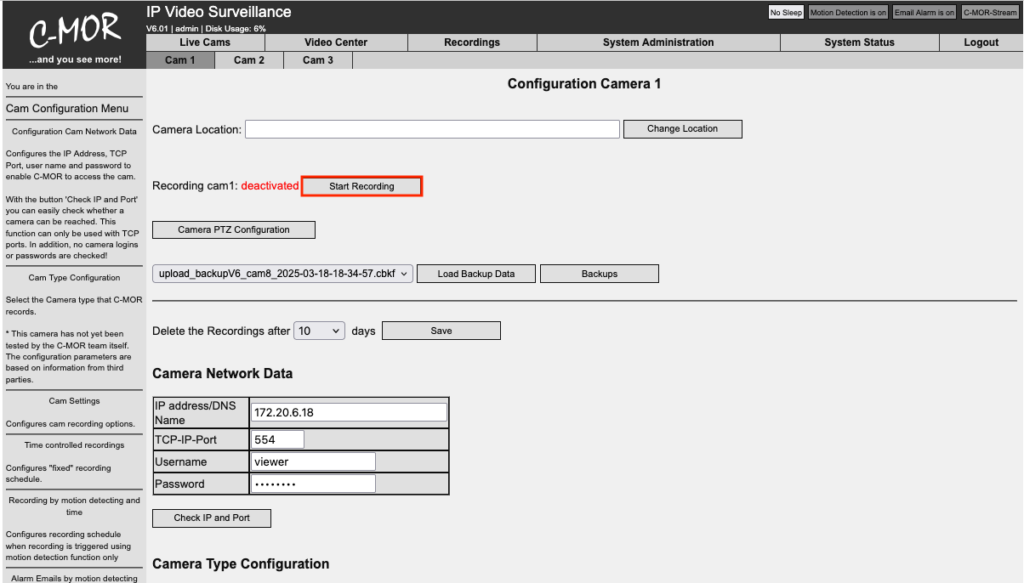Under „Maintenance Mode” it is possible to control the activities of the individual cameras and start or stop recordings. In case the recording of a camera is deactivated there will not be any saved video recordings of this camera. Depending on the camera configuration in case of an activated camera, permanent recordings and/or motion detection is saved in individual files.
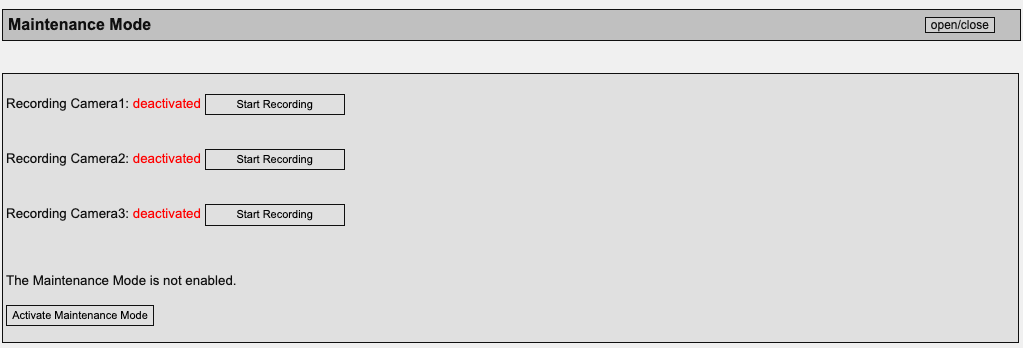
You can activate or deactivate the camera directly in the respective camera configuration by clicking on “Start Recording”: