The menu for the backup management can be found on the page „System Administration”:
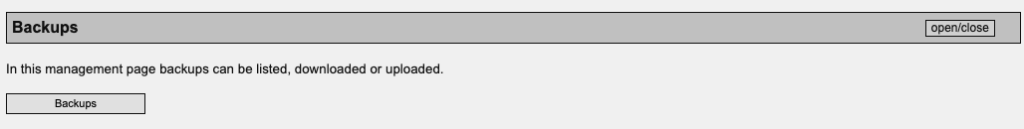
A click on the button „Backups” opens the Backup Management page:
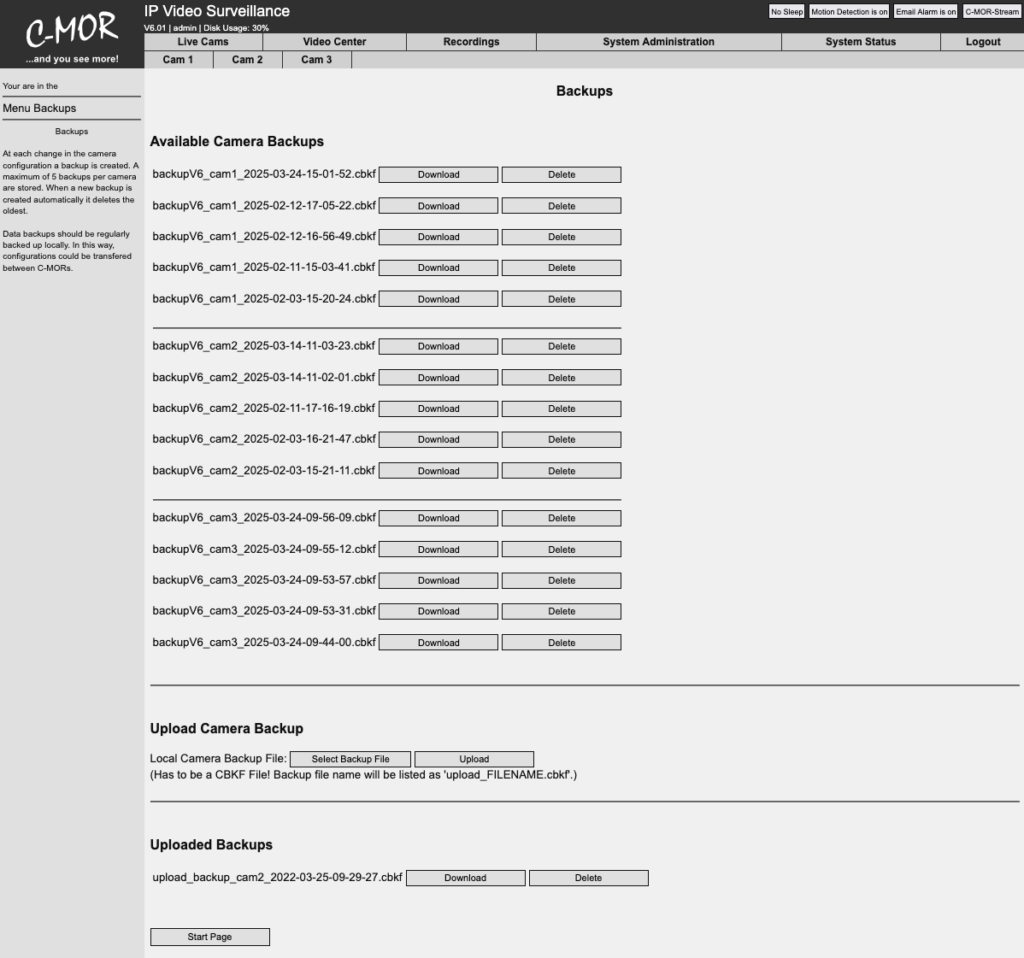
The Backup Management page exists of 2 parts. The first part lists the automatically generated backups of each camera. Each backup can be downloaded by clicking the „Download” button. The second part includes the function to upload backups manually. Such backups maybe were transferred from another C-MOR. Backups from the former version 5 can also be uploaded and used.