This menu offers you the opportunity to bring your software version up to date. First you have to deactivate all of your cameras. Therefore, you will find two possibilities. First you can go to the menu „System Administration”. There is a function called:
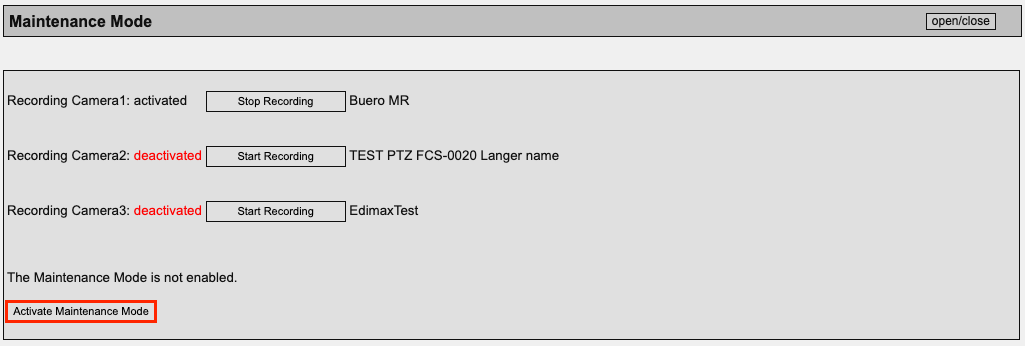
Or you navigate directly to „Software Updates” There is also a button which deactivates all your activated cameras with just one click on “Activate Maintenance Mode”.
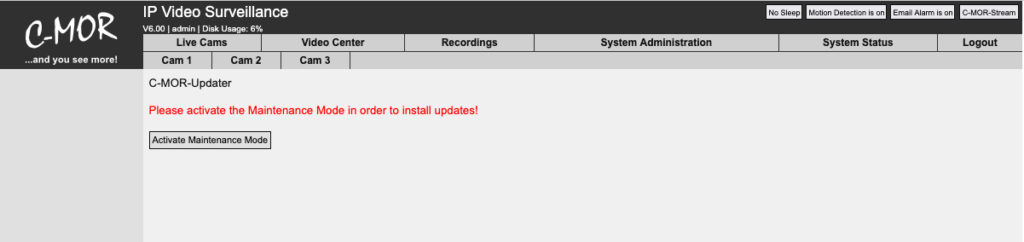
If you have deactivated all cameras, you can download the newest updates of C-MOR in the Software Update page:
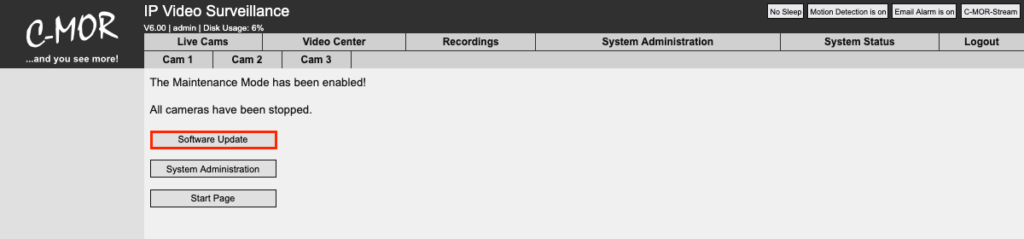
Clicking on “Software Update” leads to the C-MOR-Updater page:
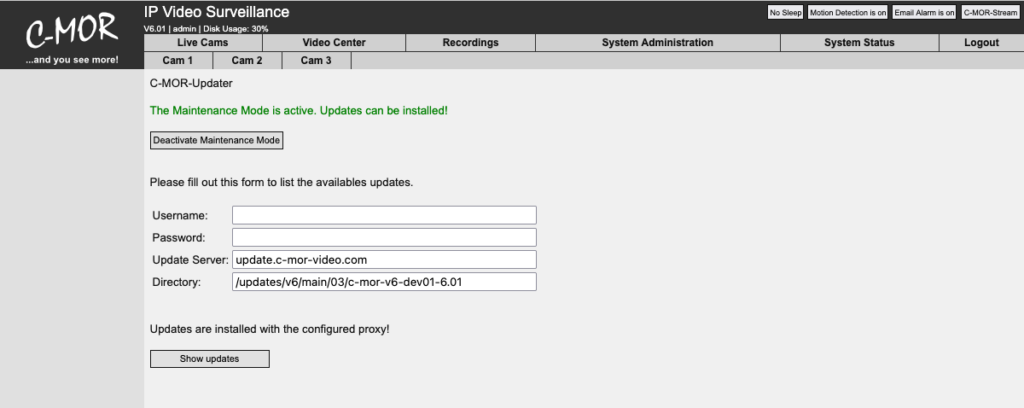
Important Note
C-MOR needs free access to the internet to download and install the updates. For this, C-MOR supports the use of a web proxy or HTTP. Before you update your software you have to check in the “System Administration” the proxy settings are correct. Please make sure which update you import. Depending on the update a specific update sequence must be observed. When the installation has failed, this can lead to failure of C-MOR.
| Important Note C-MOR needs free access to the internet to download and install the updates. For this, C-MOR supports the use of a web proxy or HTTP. Before you update your software you have to check in the “System Administration” the proxy settings are correct. Please make sure which update you import. Depending on the update a specific update sequence must be observed. When the installation has failed, this can lead to failure of C-MOR. |
If you have started the software updates, so the update data will be requested from the web interface of C-MOR. Now you have to insert your username and your password from your datasheet (C-MOR Subscription) the name of the server and the directory are given from the system. More information about the updates and functions you can receive from the Support Forum where you have to be registered: https://www.c-mor.com/video-surveillance/forum/.
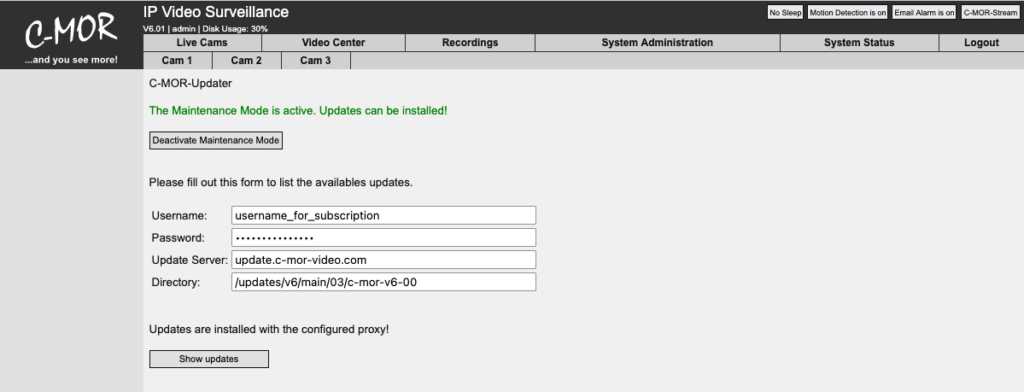
After you click on the button „List available updates”, then a list of updates will appear. If there are no updates available, you will be redirected to the following page:
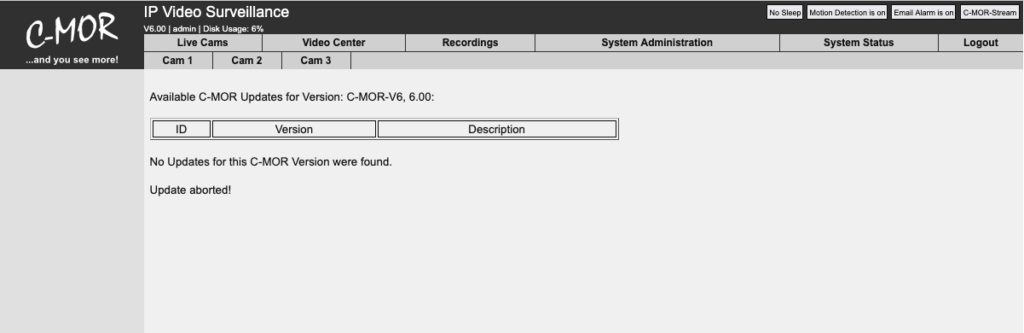
If there are updates available you will be redirected on following page:
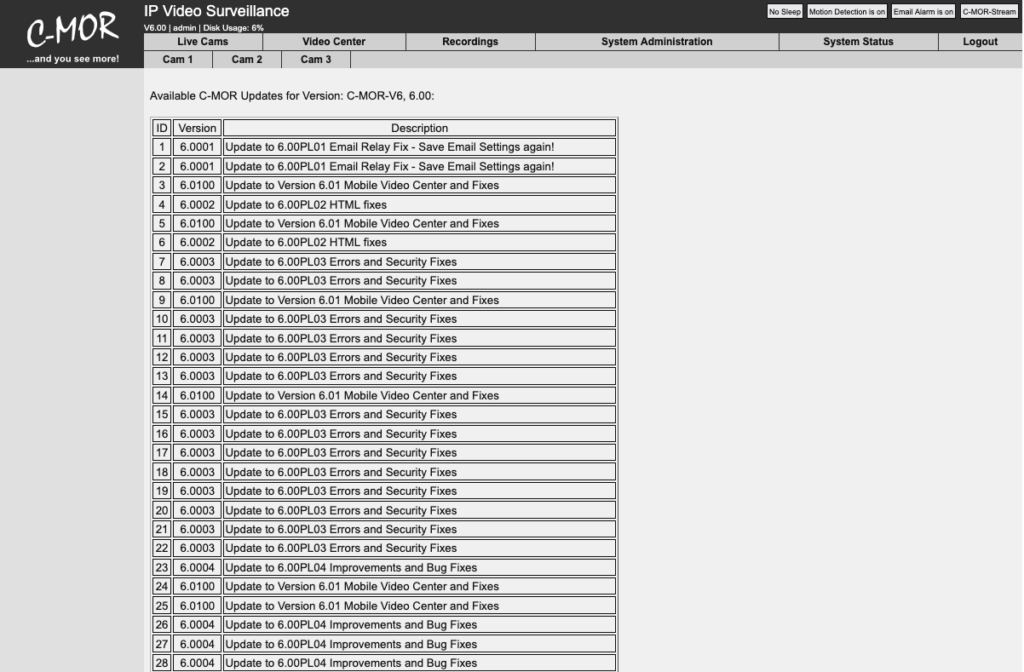
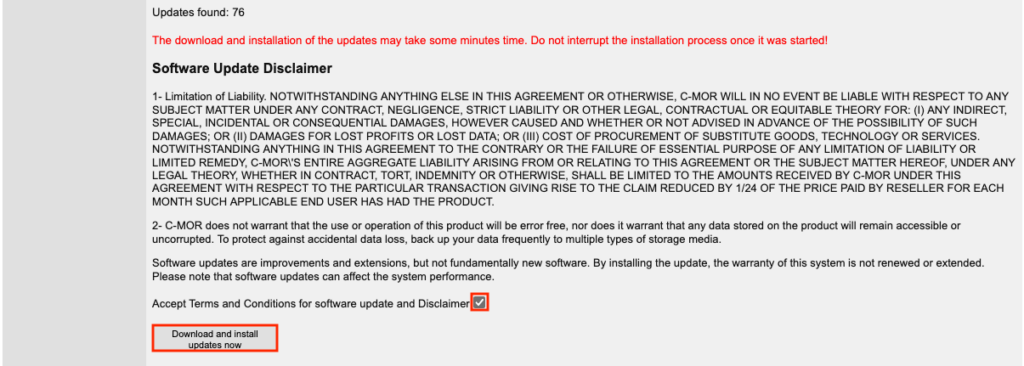
To install the updates first you have to accept the disclaimer, just put a check mark in the box provided.
After that you can click on the button „Download and install updates now” to start the updates. All affected files are downloaded and installed now. This process may take several minutes to complete. If the update was successful, it is indicated in the following website:
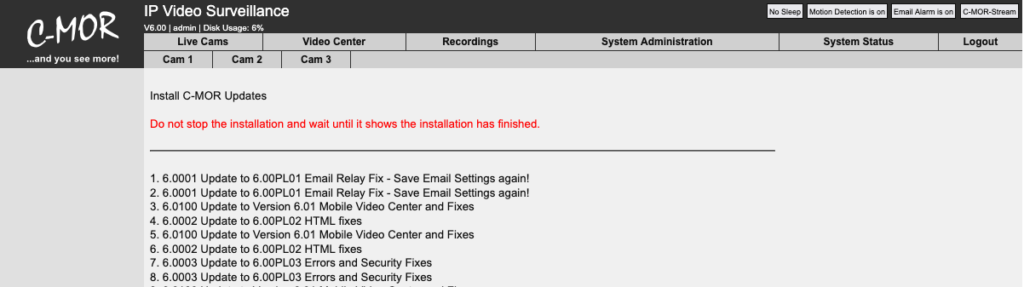
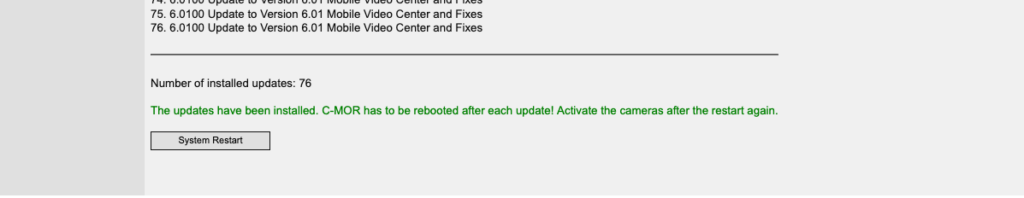
Depending on the type of update C -MOR must be restarted. Whether this is necessary is specified with the update instructions in the C-MOR web, or forum.
Once the update is complete, with or without restart, you must activate your cameras in the „System Administration” again. Thus, the update process is finished.
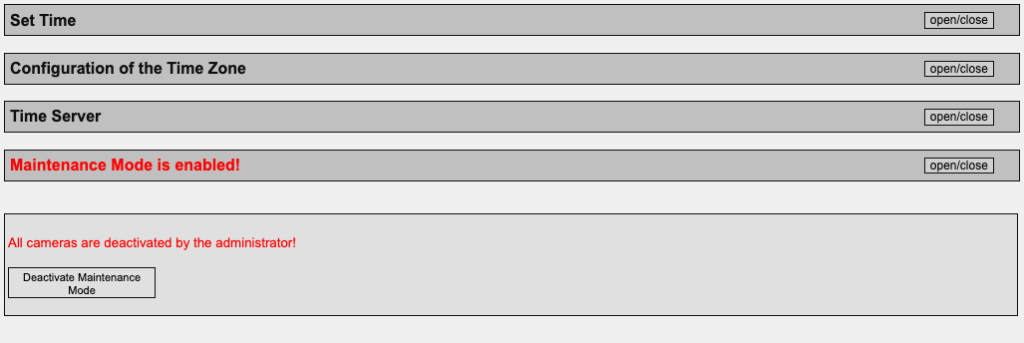
Note
This function just activates thosecameras, which were already active before the update.