With the C-MOR remote access it is possible to access C-MOR without dynamic DNS. This function is required if dynamic DNS can’t be used or if it’s not possible to configure port forwarding on the Internet router where the C-MOR is connected. There may be many reasons that the remote access from C-MOR is required and this is just another, easy option to access C-MOR over Internet.
The remote access is implemented through a server in C-MORs (za-internets) data center. The access requires a monthly fee. Please find more info in the C-MOR web, www.c-mor.com.
The configuration for the remote access can be found in the „System Administration” configuration page of C-MOR video surveillance.
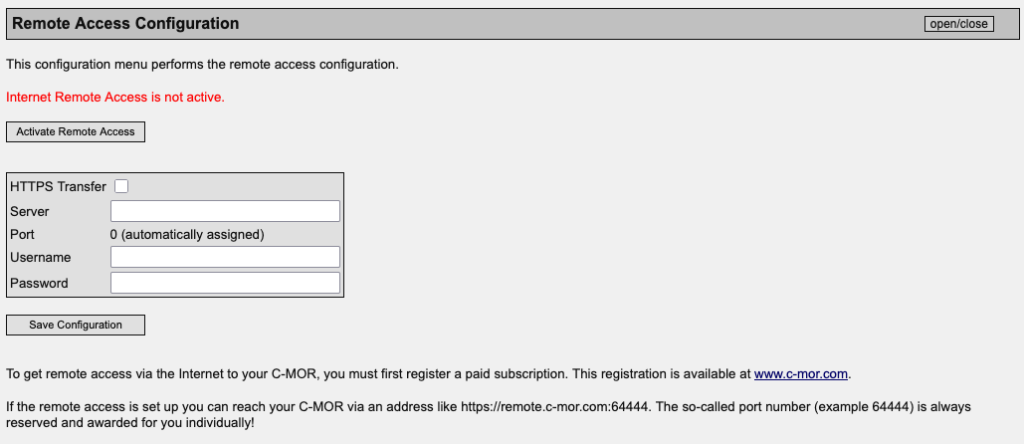
The following data are required to set up remote access:
Server: The server name which connects to your C-MOR
Username: The username for the remote access, cmorremote<XXXXX>
Password: The password for the remote access
The data above, as well as the TCP-IP port are assigned by C-MOR and can’t be changed. The TCP-IP port will be assigned automatically and read over Internet. Customers receive the data above by email. The remote access address is a combination of the server name and the port. If the server name e.g. is „remote.c-mor.com” and the port „10001”, the web address is http://remote.c-mor.com:10001.
Additional it is possible to select whether the remote access is done via SSL (HTTPS) encryption. If SSL is enabled, the web address is https://remote.c-mor.com:10001 instead http://remote.c-mor.com:10001.
SSL certificate issues can also be circumvented using remote access. Remote access is provided via a central SSL certificate at https://ssl.c-mor.com:<port number>/. This requires enabling HTTPS transmission in the C-MOR configuration. This encrypted access works without updating the local SSL certificate on the C-MOR itself.
Enter the data for the remote access and click „Save Configuration”. Alternatively SSL (HTTPS) encryption can be selected:
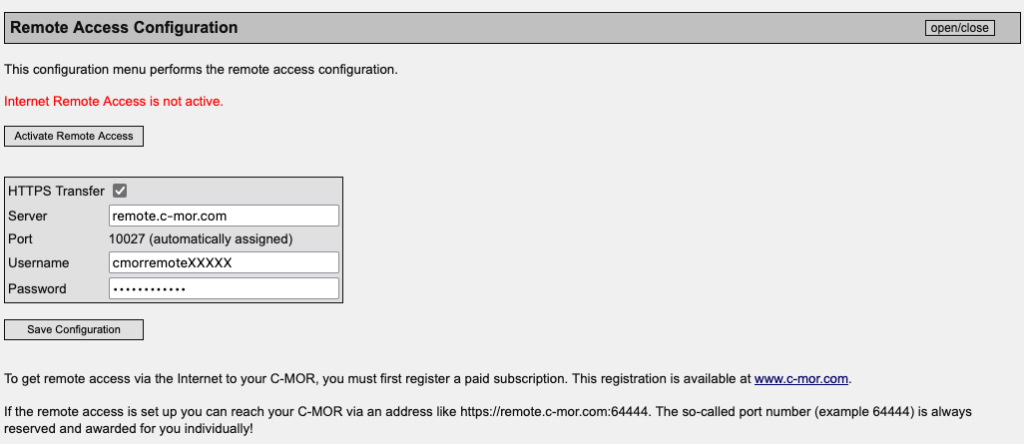
The saved configuration is displayed after clicking „Save Configuration”:
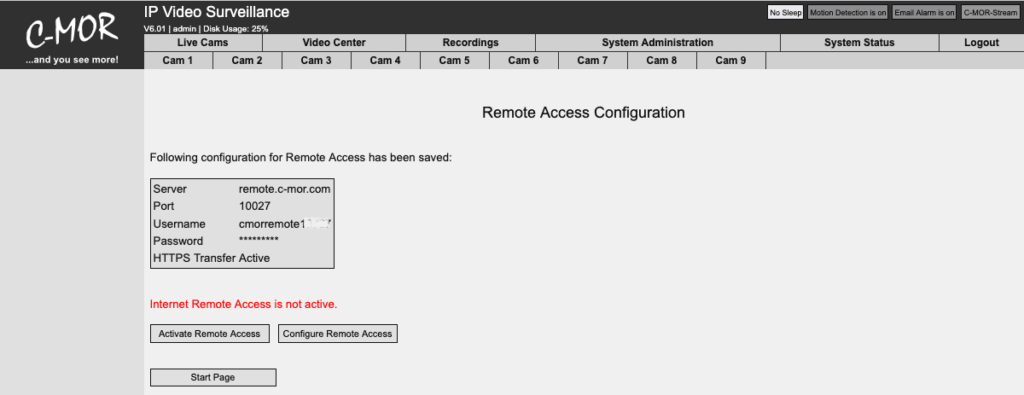
Please notice that the remote access is not enabled yet. Please click on „Activate Remote Access” to enable it:
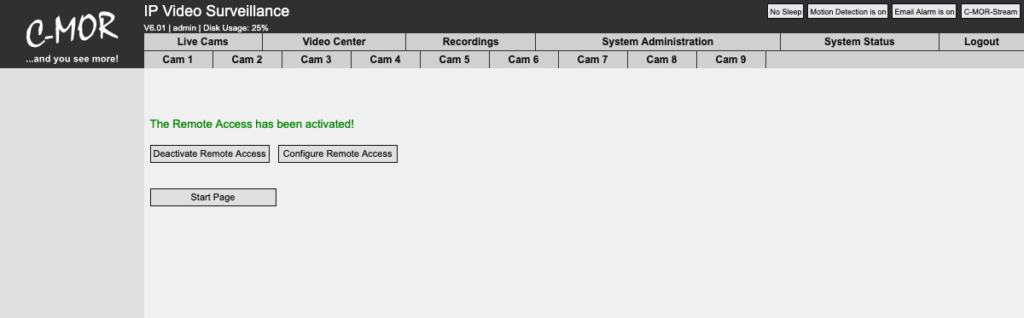
If the data was entered correctly, the remote access is now active, and the function can be tested by calling the address http://remote.c-mor.com:1xxxxxx. The password prompt from your C-MOR will appear. Please notice also, that the remote access data can be used on one C-MOR only and does not work on more than one device at the same time.
Please call the remote access configuration again to verify the data:
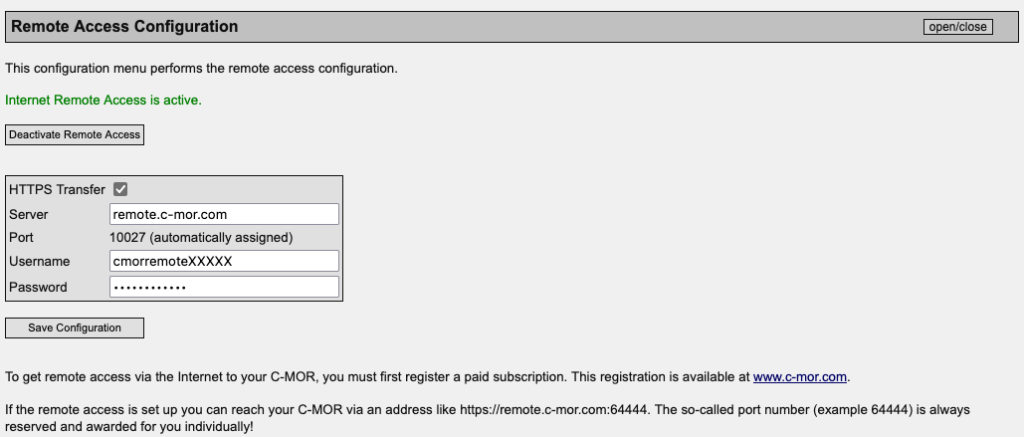
Click on „Deactivate Remote Access” if you want to disable the remote access:
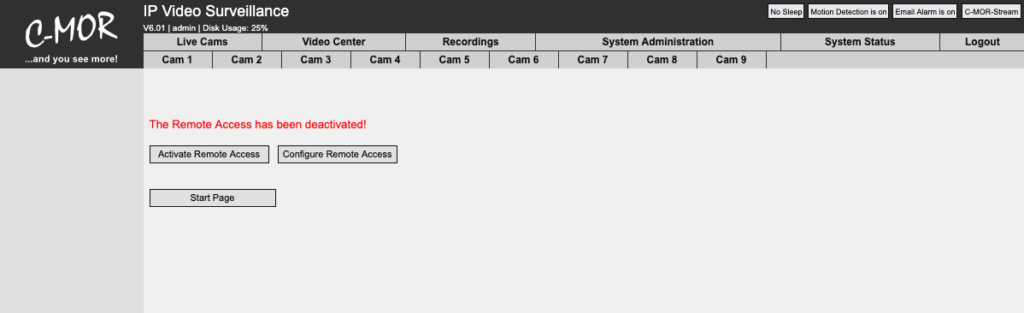
| Note If you can’t log in as expected, it might be possible the wrong port is specified in web address. In this case you try to log into the wrong C-MOR and the password will not work. If no port number is displayed in the configuration the server, username or password has an error. Please verify the data in this case. |