For every created user you can setup different configurations. As desired by the administrator, users can change the configuration of the System Administration or not.
The following parameters can be changed by the user, if a user is selected to configure the own profile:
- The user is able to change the own password
- The user is able to view the Quickstart page
- The user is able to view the Recordings page
- The user is able to view the System Status page
- The user is able to view the link to the camera
- The user is able to setup the stream mode
- The user is able to setup the speed of the C-MOR-Stream Mode
- The user has the permission to set up the Motion Snapshot Preview self
- Video recordings and web interface are optimized for MacOS
- The video recordings tables are displayed with an extra preview button for tablet computers
Access to the single camera views and to the recordings can be restricted to single users. Different user can have access to different cameras and/or camera recordings. The live stream type, Java stream, MJPEG stream or script stream, can be set by the user self if permitted by the administrator.
In the System Administration menu under User Camera Rights Administration and Live Stream Mode Settings the administrator can setup the camera and stream permissions. Select the user to modify and click User Configuration.
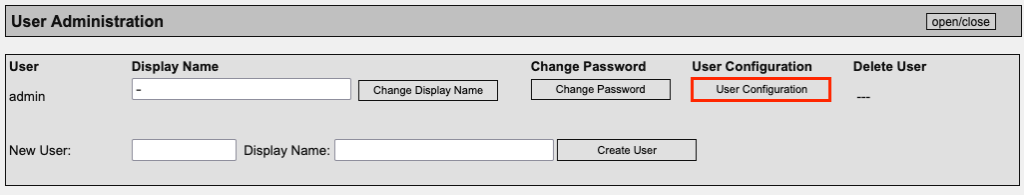
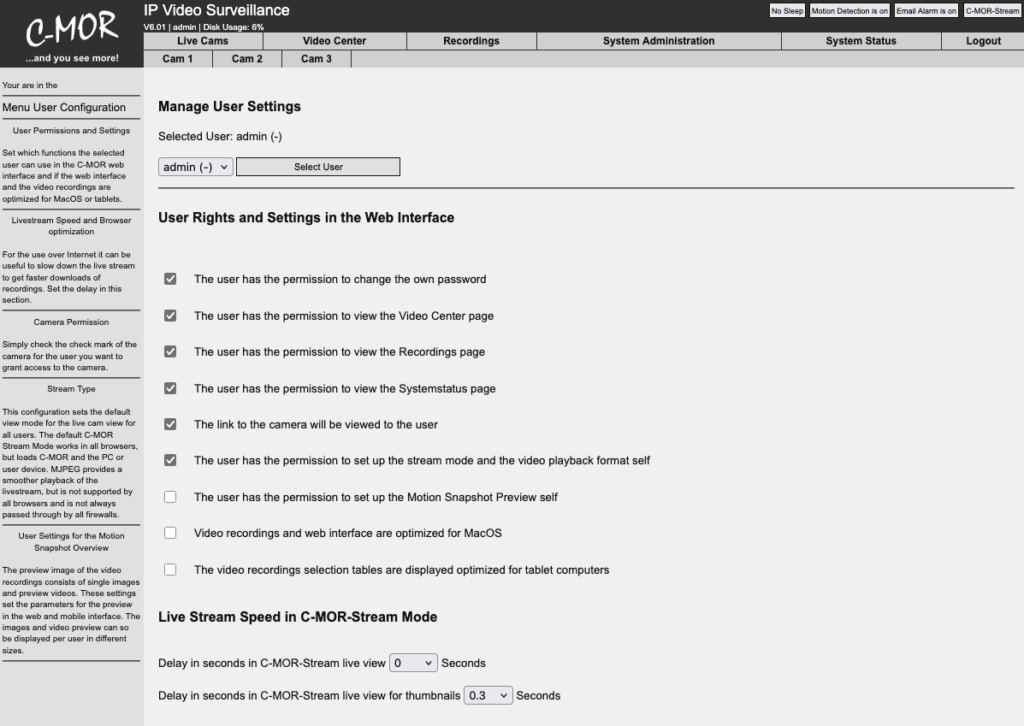
The delay is configured via the live stream speed C-MOR stream mode in order to slow down the stream and in return to save resources. Two parameters can be set. The first parameter is for the delay of the C-MOR stream for the Start Page, the selected camera stream in the camera side, as well as for the single stream windows. The second parameter is for the thumbnails in the camera page. If the value is high, the network load is lower, as is the CPU load on C-MOR and the workstation PC. This makes video downloads faster, for example. Often a high stream speed and thus no delay is not required at all, since the video recordings with fast downloads are usually more important! The values can be set flexibly via the menu between 0, 0.01, 0.1, 0.2 and individual seconds up to a maximum of 10 seconds.
The lower part of the User Configuration page:
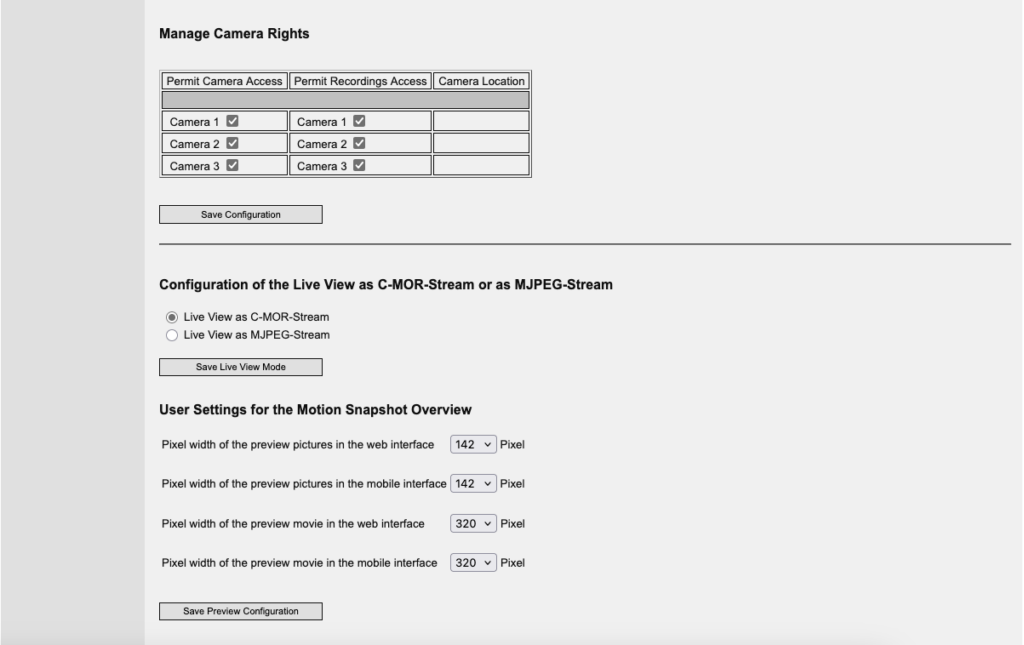
Further you can set up the live stream Speed, the camera rights and the stream type for the chosen user.
Select the cameras that can be accessed by the user. If a camera is completely locked for the user, the access to the recordings is locked, too.
If the user should have access to the live view of the camera but not to the recordings, disable the mark in Permit Recording Access at the relevant camera.
Please make the settings for the preview pictures and videos In the last section of the user configuration page. The configuration is split between the mobile view and the desktop web view of C-MOR.