For each individual camera an own configuration page is available where parameters can be set. First you can visit the page „System Administration” where you will find „Camera Configuration”.
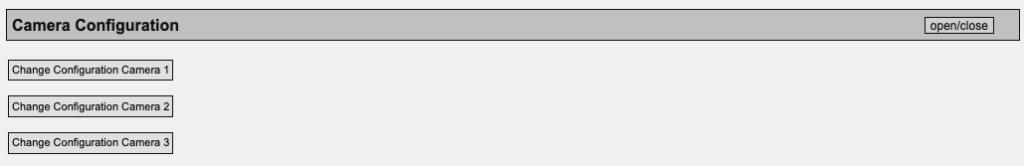
Another way to reach the camera configuration menu is in the camera page. Click the link „Cam Configuration”.
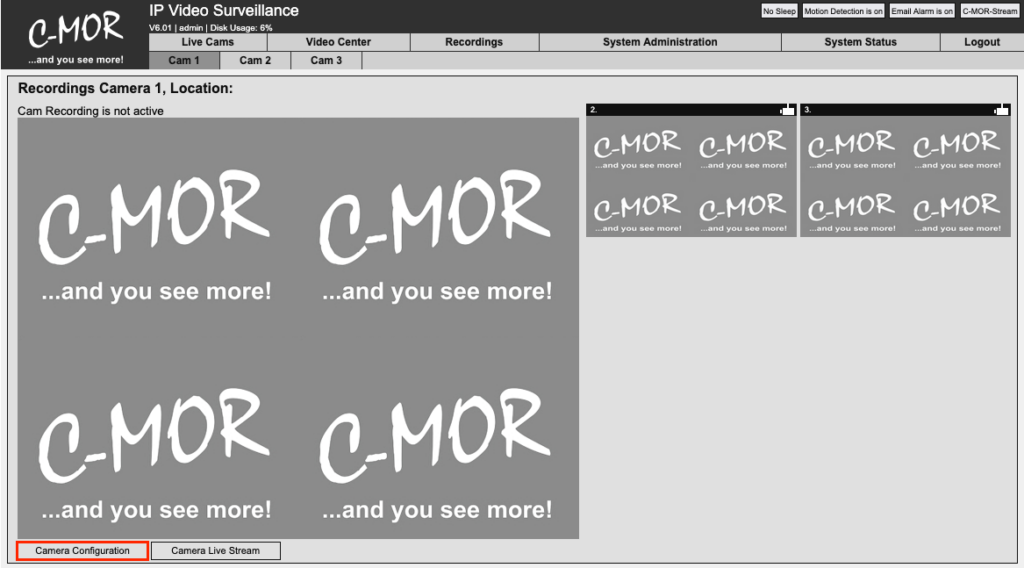
Please find more information on camera configuration in chapter 3.2.