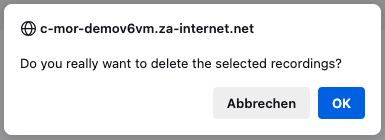Please navigate to the page Recordings to proceed with the deletion of recordings. There are two options to delete recordings. In addition, you can select your recordings hours exactly. Cameras can be selected individually.
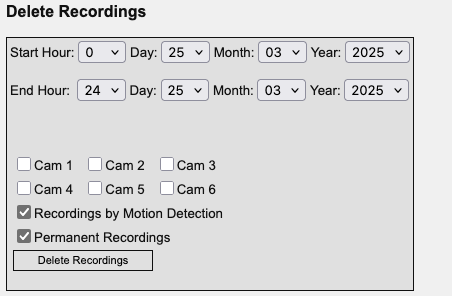
If you choose this option, your recordings will be deleted directly.
Under the Menu item „Delete Single Recordings” you can select a period of specific camera. In the next opened window, you can select each record individually for deletion.
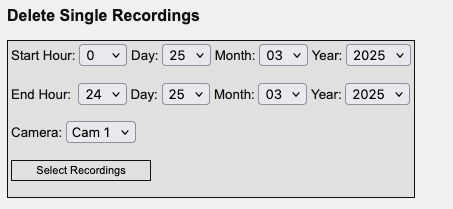
Now the next opened window shows your recordings I a list.
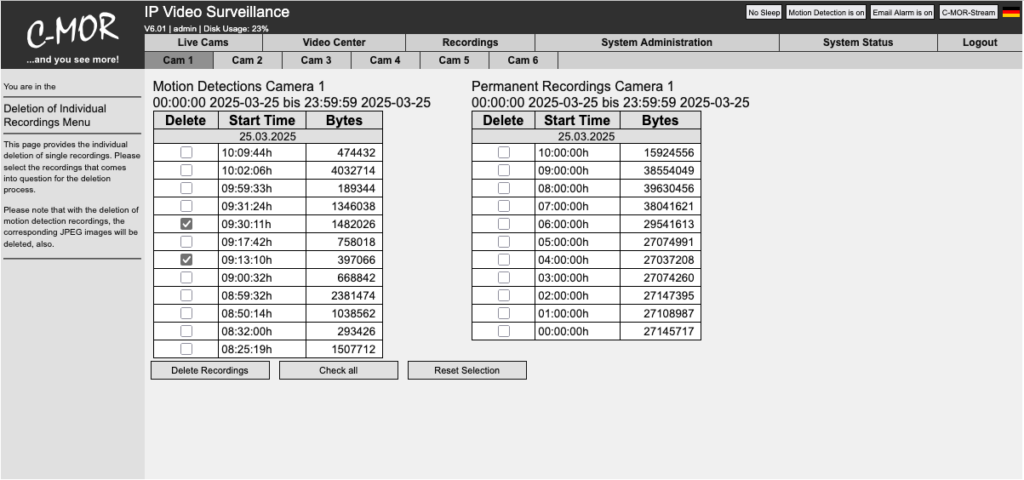
After marking the recordings, you want to delete, you confirm your selection with clicking the „Delete Recordings” button.
Following a pop-up window appears, now you have to confirm once again your selection. This ensures that no important records are deleted accidentally.