You can play recordings or save them. First you need to select the number of scenes, which is to be stored or played.
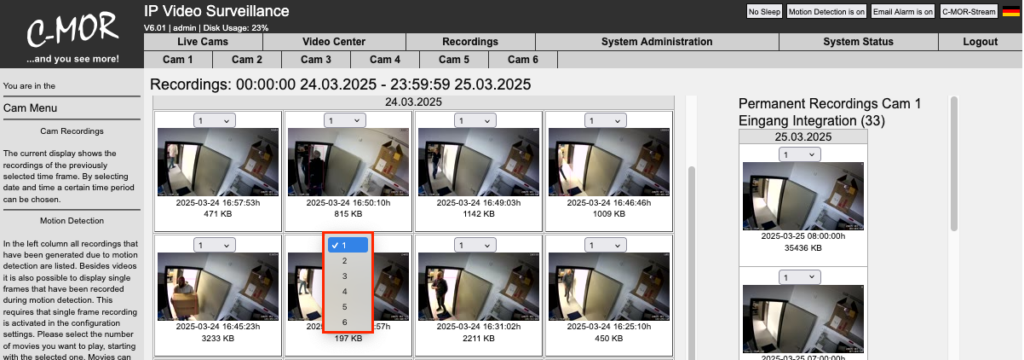
After clicking the picture, the download manager opens. The download manager manages the started download in the background. This means that a download that has been started is not aborted if another page is navigated to in the C-MOR web interface as long as the actual download has not yet started.
The download manager closes immediately in the Chrome browser. In Firefox and other browsers, it remains open for one minute, unless the link “Close Window and stop Active Download” is clicked. This link can always be clicked if the actual download has already started or the recording has already been completely downloaded. If one minute is not enough for the recording to be generated in the background, the link “Do not close this Window Automatically” can be used to prevent the process ends too early. This may be necessary for very large amounts of data if the generation of recordings takes a long time (longer than a minute).
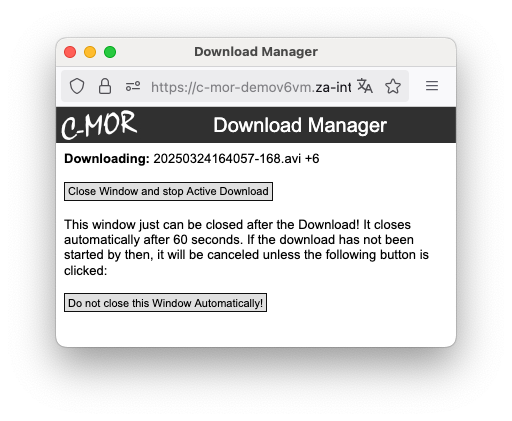
Once the video data has been collected in the background, a window of your browser opens that offers you the option to save or open the film. Depending on the browser settings, the behavior here can be different.
If you press open, the film is displayed on your device with the standard player should be played directly. Select save if you want to save the film on your computer and watch it later.
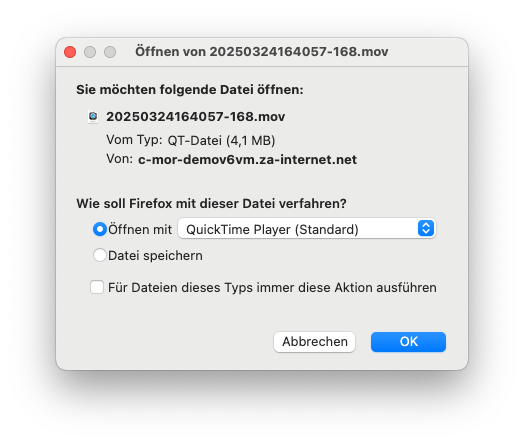
Now you can save space and delete the single recording on C-MOR.
Note
C-MOR tries to control your browser in that way. That always a window appears which is asking you, if you want to save or to watch the film. But if your browser doesn´t show you that possibilities, you have to check the settings of your browser. And if you want your browser to ask you, you have to change the settings of your browser.
If you have a Mac from Apple and your recordings can not be played, you have to go to the menu item „System Administration” and select the respective user:
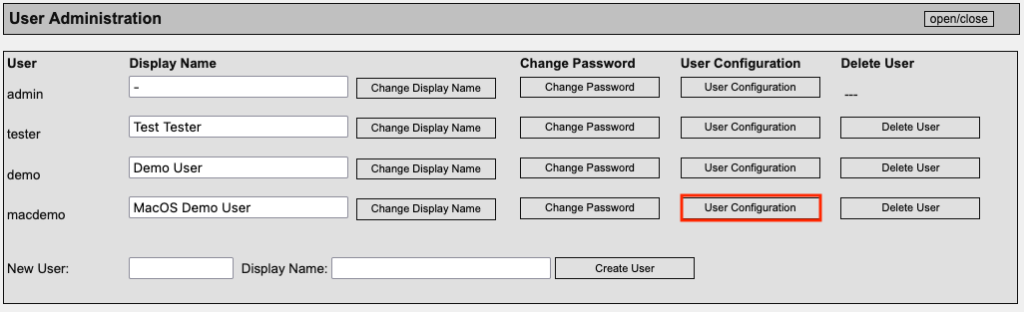
Click the button “User Configuration” to confirm your selection.
Next you must check if the Mac-OS Optimization is marked.
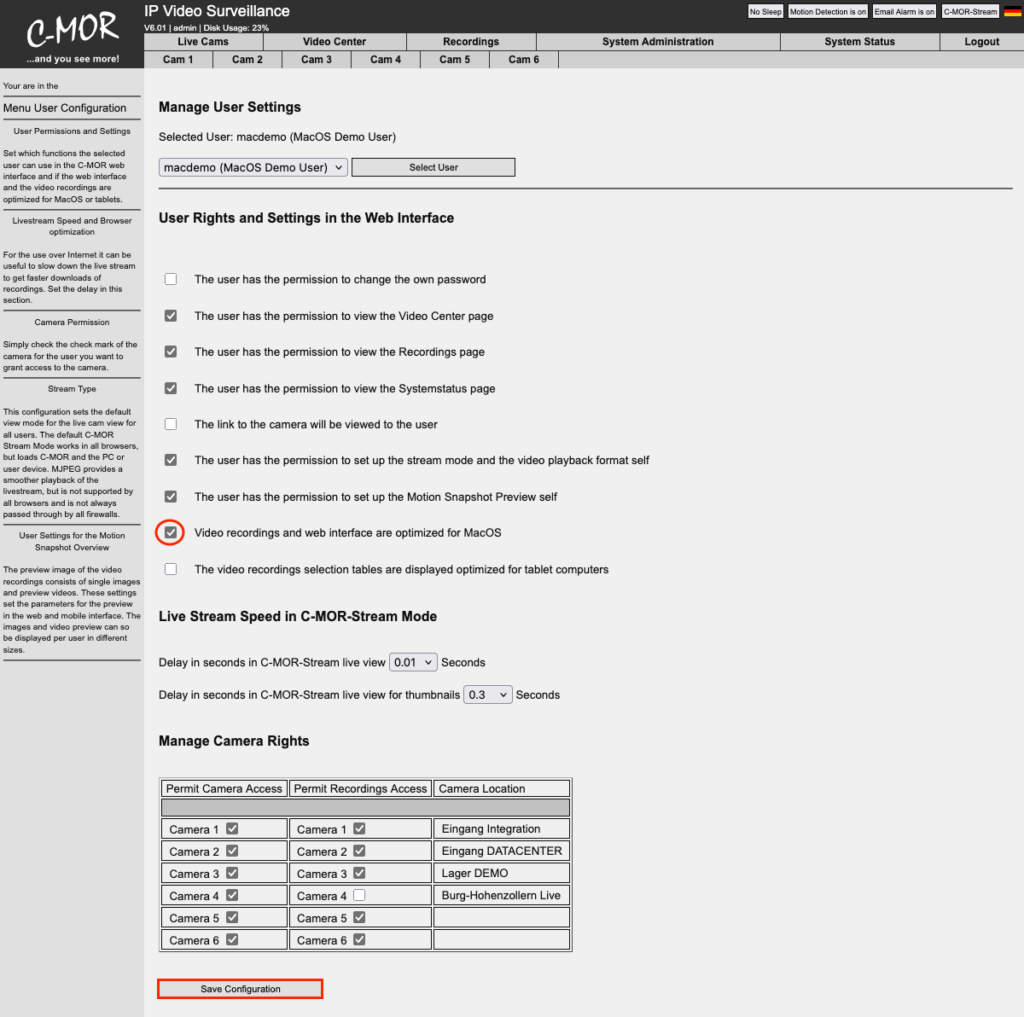
Click „Save Configuration“ afterwards.