By clicking on the button „Display Recordings” on the „Recordings” site you have the choice to select separate cameras, a desired period to display and the type of your desired recordings.
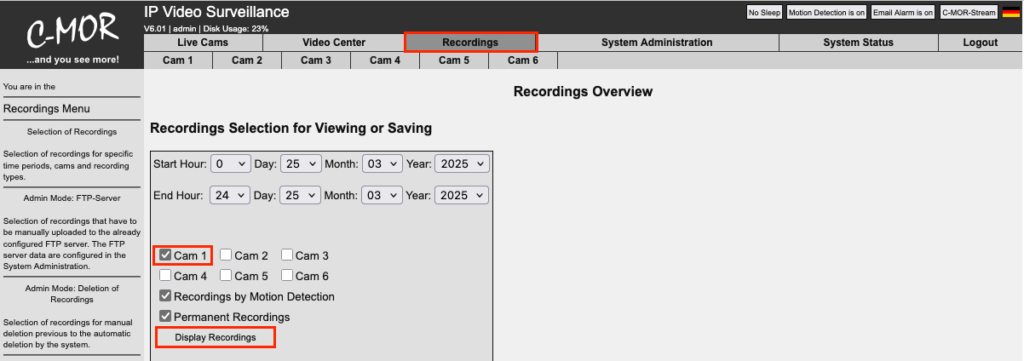
After your selection of camera, desired period and type of your recordings (motion detection or permanent recordings) you will be redirected on following site.
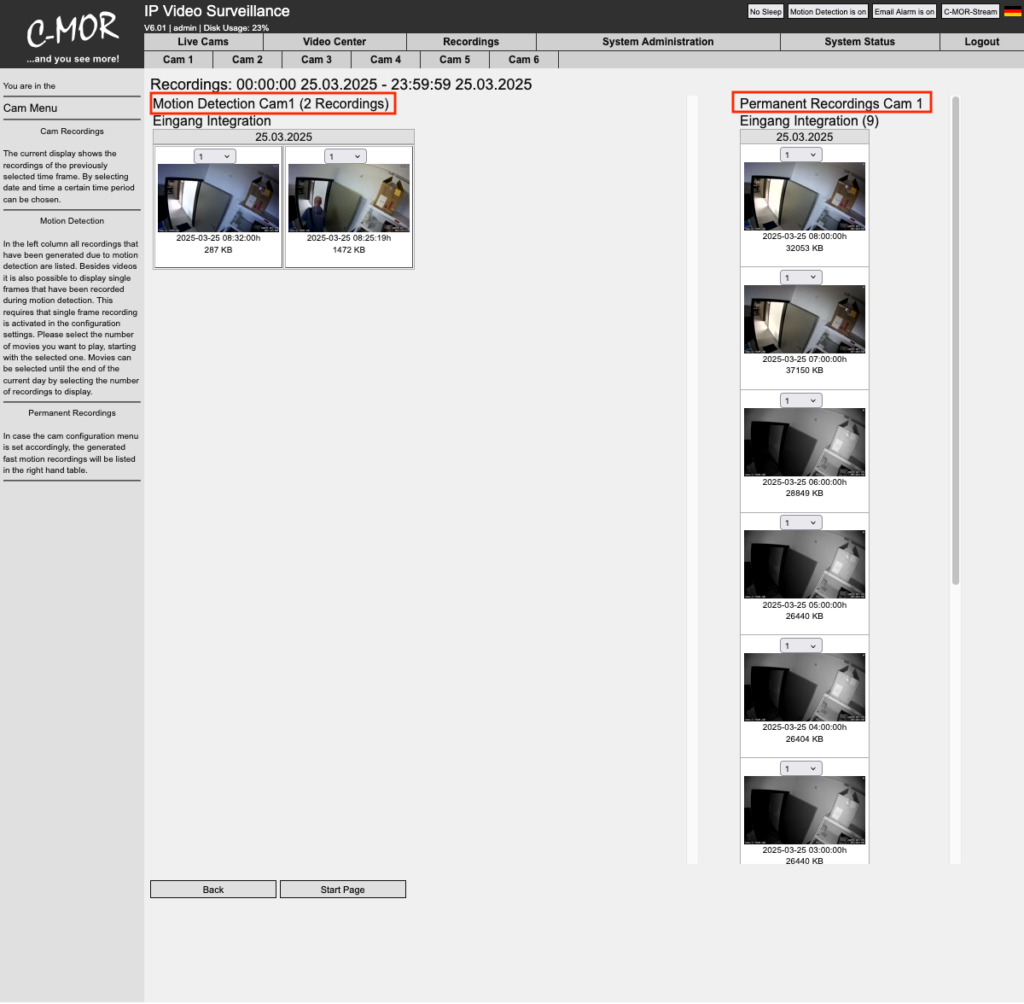
On this page you see pictures of your recordings and you have the opportunity to look first to the preview videos. This preview videos show you a few seconds of the complete recording. Just move the cursor over the image.