Under the menu item „Recordings” your recordings can be administrated. The main functions of this page are selecting recordings by camera and time frame to review or save the recordings, upload to a FTP Server, delete recordings by camera and time frame and single selected deletion of recordings:
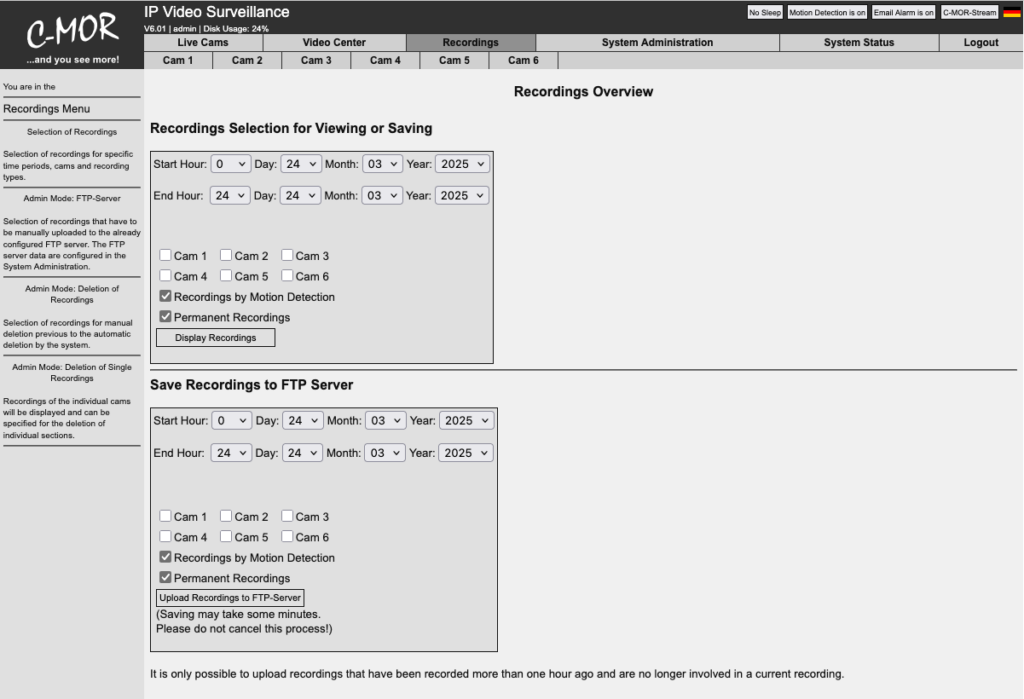
In the lower part you find the functions for deleting your recordings.
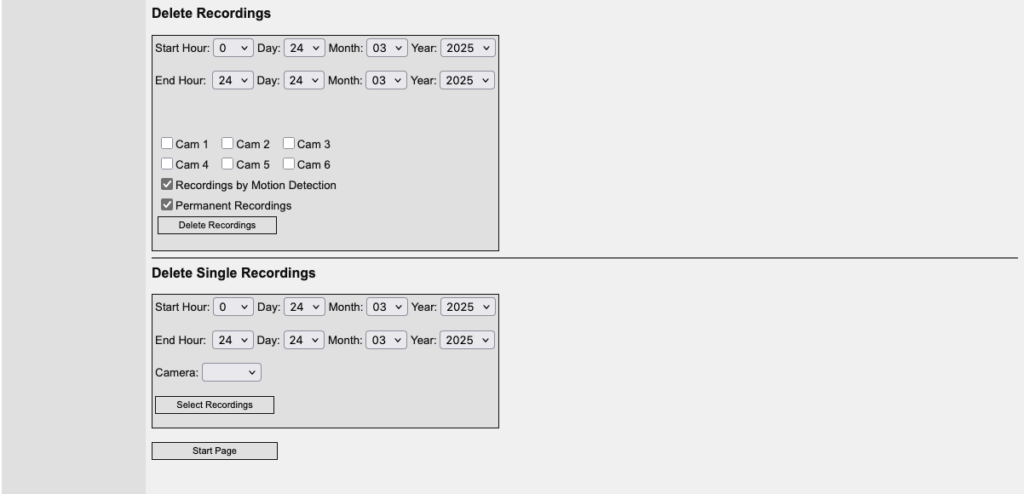
Once you have selected the time frame, camera and the recording types the next page shows you all found recordings as motion snapshot preview pictures. Use the mouse-over a picture to see in a little preview video the scene which was recorded in the selection.
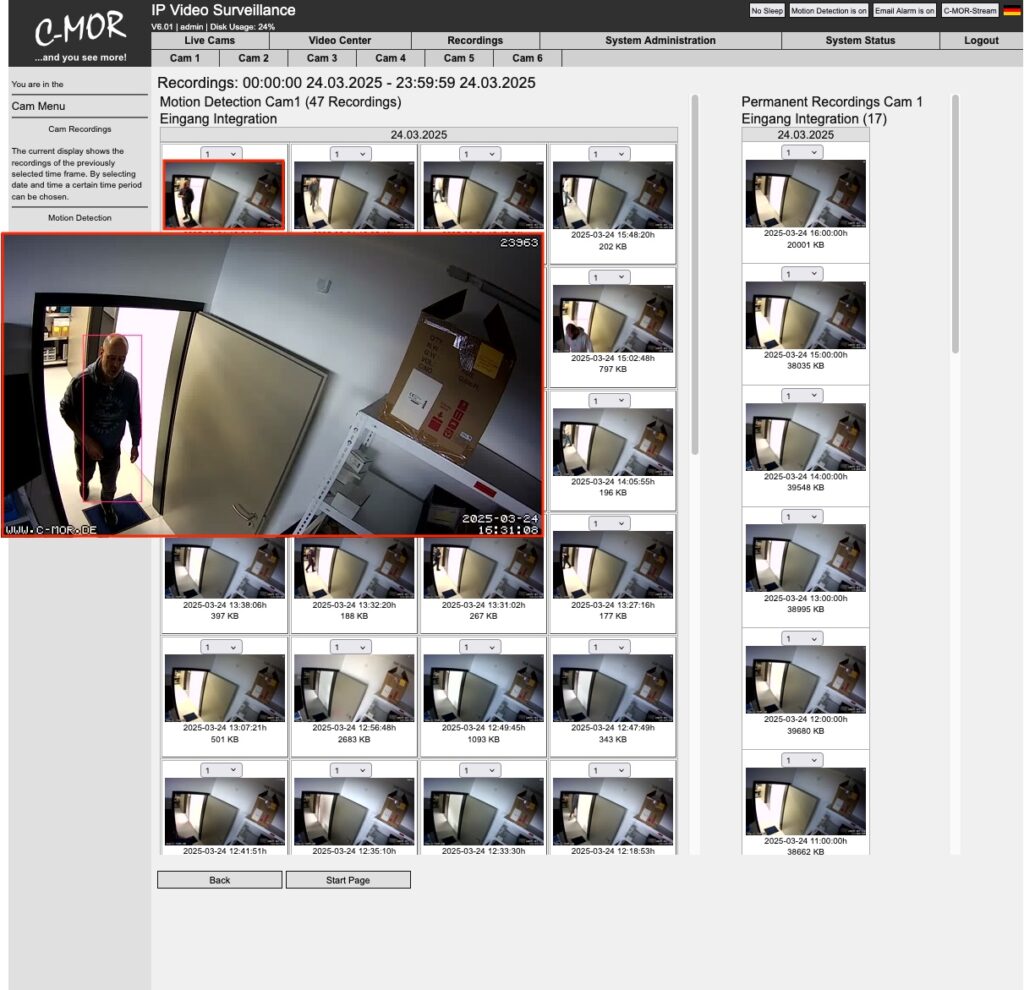
The same motion snapshot preview function is in all camera pages available:
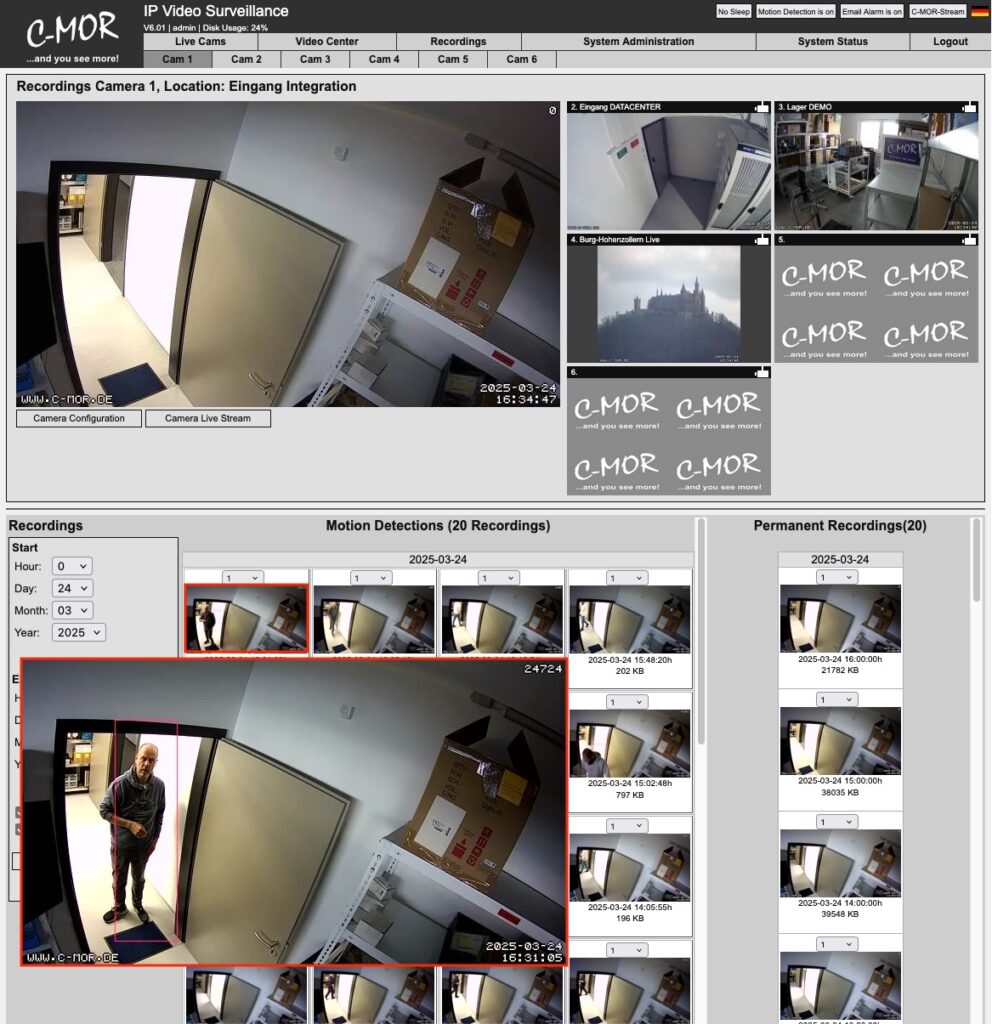
Each individual user can set the size of the preview pictures and the preview individually in the user settings. The user settings can be found in the “System Administration” page under “User Administration”.