On the Video Center page, you can select the stream size for the desired camera by clicking the Play button. The live stream will then open in a new window of the appropriate size. The buttons with the “C” (FC, HC, QC) open C-MOR streams. The buttons with the “M” (FM, HM, QM) open MJPEG streams. Furthermore, the first letters represent the stream sizes. “F” stands for “Full Size,” “H” for Half Size, and “Q” for Quarter Size. The first button, labeled “SM,” stands for “Show Movies,” displaying the current daily recordings from the corresponding camera.
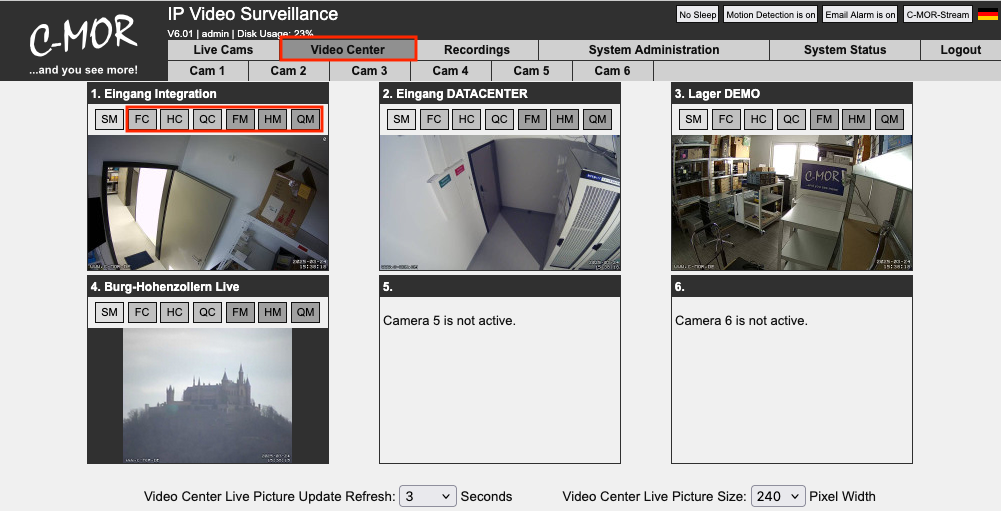
When you move the mouse pointer over the corresponding button, the stream type and size that will be opened is displayed:
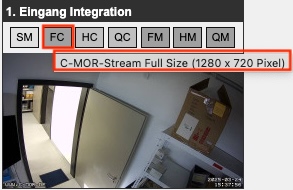
The Vidoe Center Page has a great advantage! It starts up quickly even it is accessed through a slow Internet connection. The small thumb nail camera pictures are updated in a very flexible refresh reate which is easily set at the bottom of the page. Also the video refresh rate is quickly set this way.

The refresh rate options are in seconds: 0.01, 0.02, 0.05, 0.1, 0.2, 0.5, and 1 to 10. The live image size can be set to the following widths in pixels: 240, 260, 280, 300, 320, 340, 360, 380, and 400. If a parameter is changed, it is saved and applied immediately. Due to the wide range of possible applications of C-MOR, there are no recommended values. These are unique for each user ID, and settings are saved permanently. However, a major advantage is not setting a refresh rate that is too low. High values or slow streams reduce the load on both your PC and C-MOR. Everything important is at a glance, and individual streams or recording pages can be quickly accessed with a click. Another advantage is the independent display of each camera. Each camera live view can be opened individually. This allows users to customize their screen and organize it individually. Furthermore, this Video Center page also allows users to use ActiveX cameras on Apple Macs or other web browsers, something that is otherwise only possible with Microsoft Internet Explorer!
Example of a single stream window:
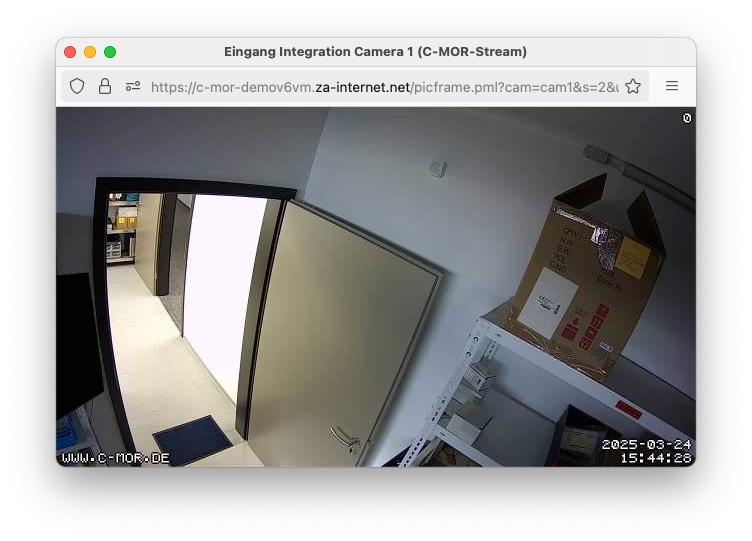
Die geöffneten Stream-Fenster können jederzeit nach Belieben vergrößert oder verkleinert werden.