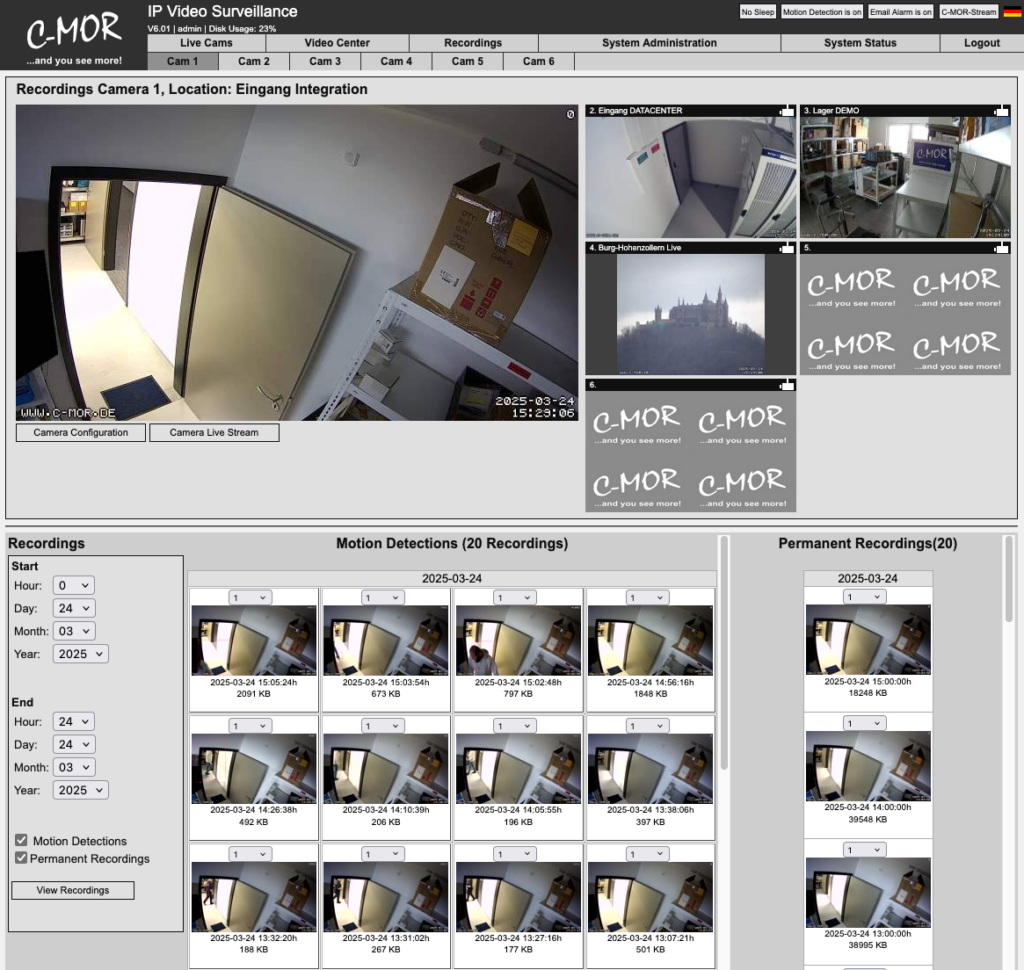By clicking the button “Camera 1” you will get to the corresponding camera page. Here you can see a live stream from your camera, provided that it is connected to the camera. This page is available for every camera. The other camera live streams can be seen in thumbnail view on the top right. Click on the live image to go to the corresponding camera page.
Furthermore, on this page you have the possibility to play the recordings of the respective camera, to save, to get to the page where the camera can be configured and to view a live stream in a separate window. Also, you can see a preview of each recording. You only have to move your mouse pointer over the preferred video. By clicking on the pictures, you can play the recordings or save them on your local workstation computer.