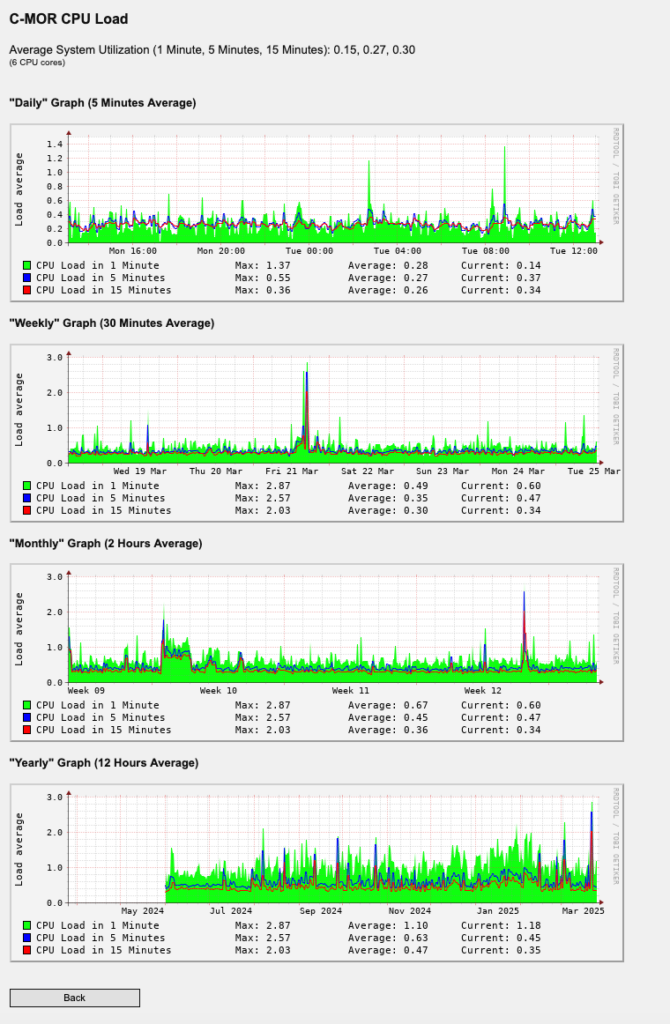The CPU Load shows how much the system is used. This is important to realize if the C-MOR system is overloaded. Reasons for this are too much frames per second (fps) in motion detection mode or too big camera pictures in connection with additional cameras. It should be noted, the „Load” parameter refers to the used CPU cores or must be divided by this number. With a load of 1 and just one CPU core the system is running at 100 % on the CPU. With a Load of 1 and two CPU cores the system is running only 50%!
By clicking on the CPU usage graph you call the load graphics for „Daily” , „Weekly” , „Monthly” and „Yearly”: