The start page consists of the menu in the upper section of the page, 6 camera live views and the reference to the camera functions.
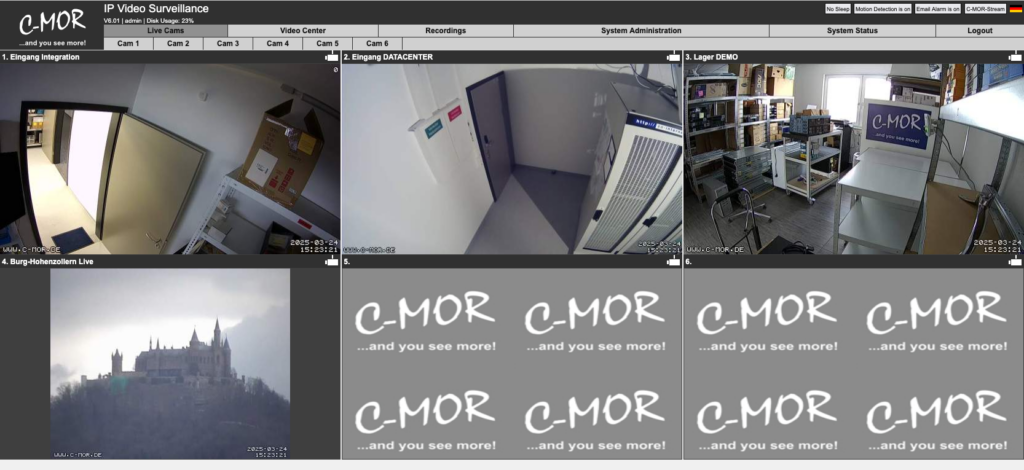
On the start page you will find an overview of all functions for the operation and administration of C-MOR. As soon as a camera within the net is activated and starts recording, an up-to-date snapshot by the camera will be displayed. The camera stream size changes with the width of the web browser window. If this is changed the camera streams change the size accordingly.
If you are logged in as admin (administrator) on C-MOR you will see on the right top two buttons to activate or deactivate the motion detection or email alarm with a single click.
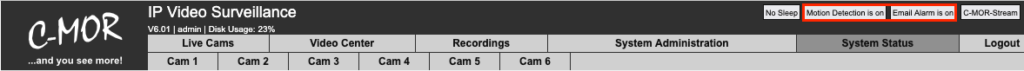
These buttons are also available on mobile devices if you operate as user “admin”.