If C-MOR is installed and you have access to the network, the following steps will show you, how to take an IP-camera without special settings via C-MOR in operation.
C-MOR video surveillance is configured by web interface only. All settings are made through the web management surface.
Log in to your C-MOR video surveillance system. Simply enter the IP address of the C-MOR in your web browser window. The default IP address is 192.168.1.2. Please enter https://192.168.1.2 if you have not changed the IP address. The default login is „admin” and the default password is also „admin”.
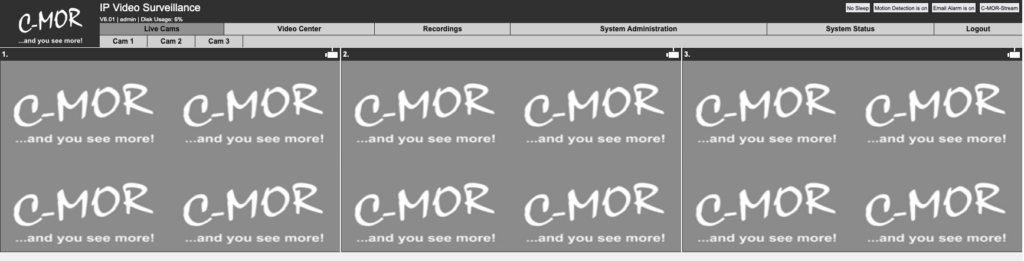
Please select the first camera in the menu “Cam 1” to setup your IP camera.
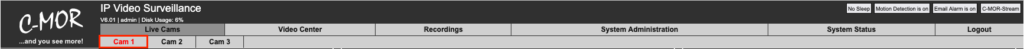
Press the button “Cam Configuration”:
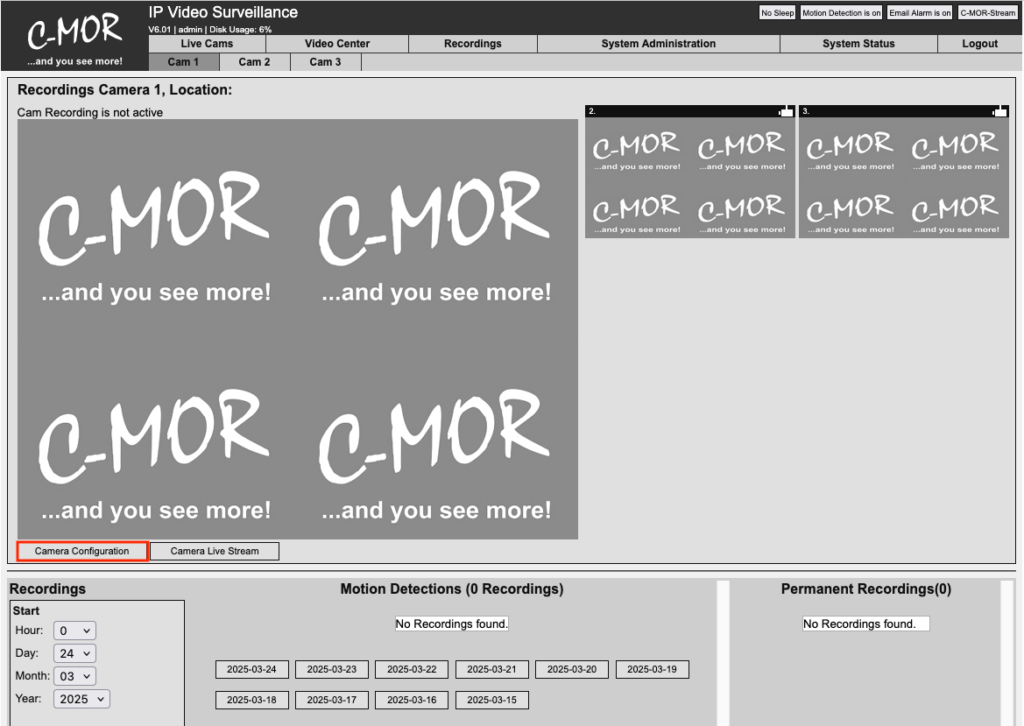
Once you are in the IP camera configuration menu of camera one, you simply enter the IP address of the camera, the access data, username and password, as well as the TCP/IP Port. This is mostly port number 80 for HTTP camera streams or 554 for RTSP camera streams:
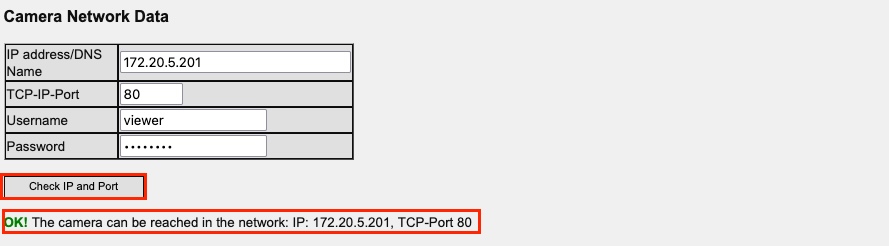
| Note This check only tests the reachability of the camera over network. Login credentials will not be checked! |
Now select your IP camera model from the „Camera Type Configuration” menu and press „Save Configuration”. In this example a VIVOTEK Camera with the default cam size was selected. At this point all required parameters for the basic motion and time-lapse recordings are made already:
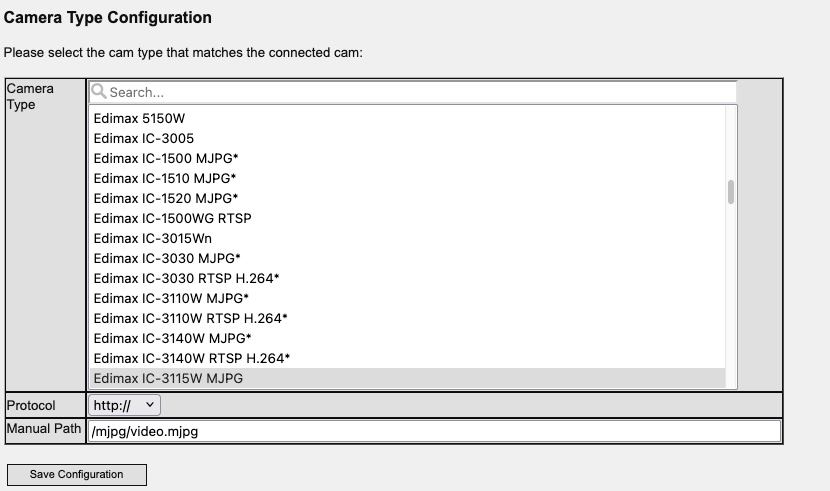
Click “Save Configuration” after you have set entered the camera network and access values. Motion detection parameters, recording length of videos etc. can be set up later after making sure the camera works in general
On the next page, the saved configuration page, you have to activate your camera by clicking “Start recording”.
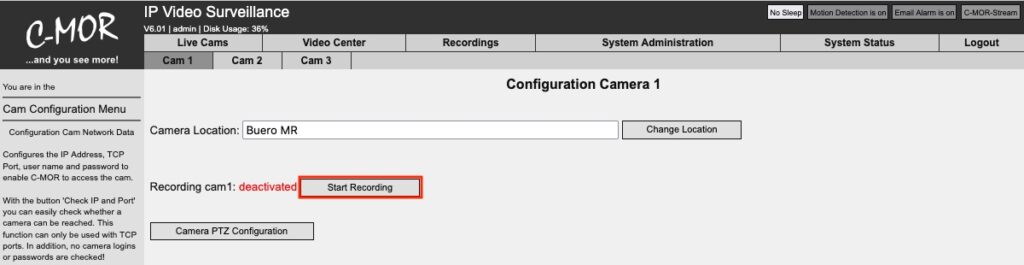
The status shows now, that recording for the IP camera has been activated:
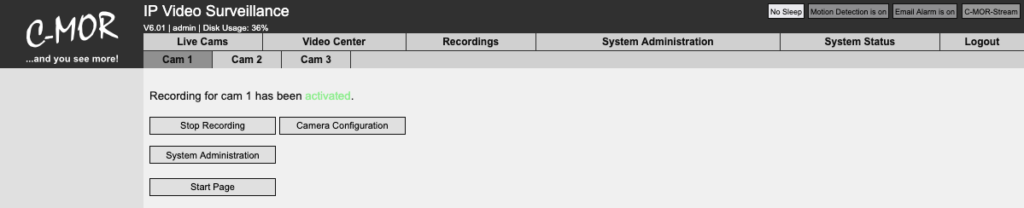
If all parameters are set correct, you can to see the live view of the camera on the start page:
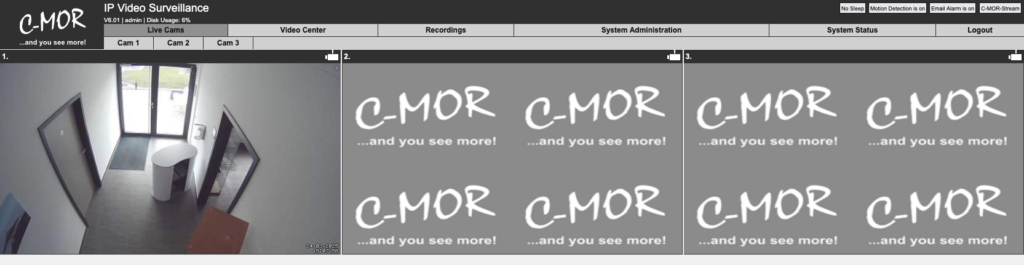
Now it’s time to do some testing. Click on the cam1 menu on top and verify when (motion) recordings are generated. From this menu you simply click on „Cam Configuration“ to optimize the parameters for motion-detection, alarm emails, with or without attached videos, the length of single recordings and so on. Details on the settings can be found in this manual in the chapter „Administration”.